Billing & payment methods
The Billing page (Fig. 1.) in CodeTwo Admin Panel is where you can add and manage your payment methods (credit/debit cards) for subscription payments, change your organization's billing information, view the billing history and download invoices for all your subscriptions bought in CodeTwo Admin Panel.
Only the Owner and Admin Panel admins can access the Billing page, but only the Owner can view & manage an organization's billing info and invoices, as explained below. Learn more about admin roles in CodeTwo Email Signatures 365
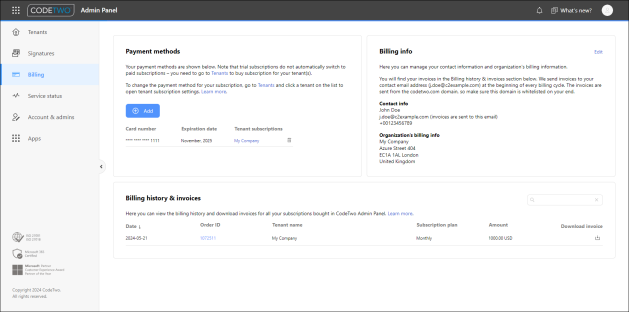
Fig. 1. The Billing page in CodeTwo Admin Panel (viewed as the Admin Panel Owner).
Payment methods
Defining a payment method is required to purchase a CodeTwo Email Signatures 365 subscription. Click the Add button in the Payment methods section to open the credit/debit card information form (Fig. 2.). Enter all the details and click ADD to add the card to CodeTwo Admin Panel and associate it with your organization's account.
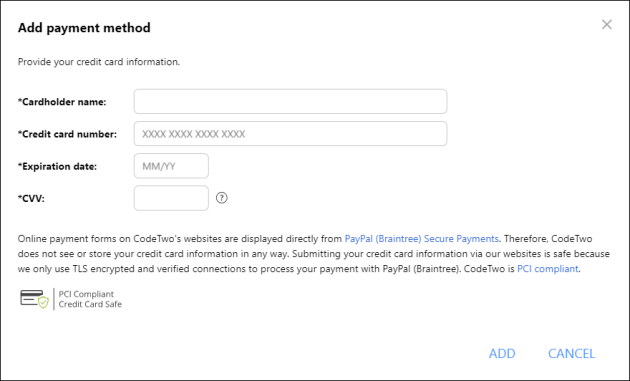
Fig. 2. Adding a new payment method (credit card).
Your credit card details are not stored by CodeTwo in any way but are handled by PayPal (Braintree), a secure payment gateway.
If you no longer wish to use the added credit card, click Remove ( ) next to the card details, as shown in Fig. 3.
) next to the card details, as shown in Fig. 3.
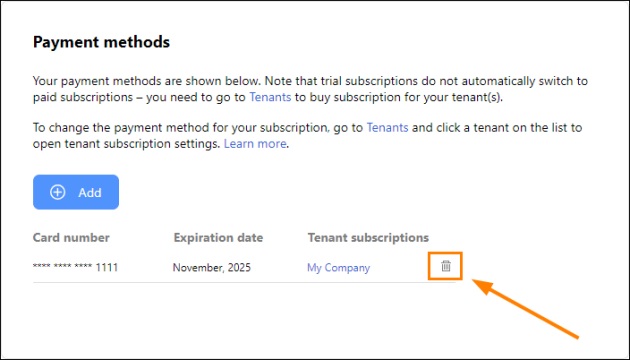
Fig. 3. Removing a credit card from CodeTwo Admin Panel.
For security reasons, the Owner and Admin Panel admins of your organization's CodeTwo Admin Panel account can only access and use the payment methods (credit/debit cards) they added themselves. The same credit card can be used/shared by the Owner and Admin Panel admins, but it needs to be added by each person separately in the Admin Panel. Learn more about purchasing a subscription for CodeTwo Email Signatures 365
Billing info
The Billing info section is where you can view and manage your organization's billing information (if you're the Admin Panel Owner) or check the email address where the invoices for CodeTwo Email Signatures 365 subscription payments are sent (if you're an Admin Panel admin).
If you are the CodeTwo Admin Panel Owner, you can update this address (which is, in fact, your contact email address) as well as your organization's billing information by clicking Edit in the Billing info section (Fig. 4.).
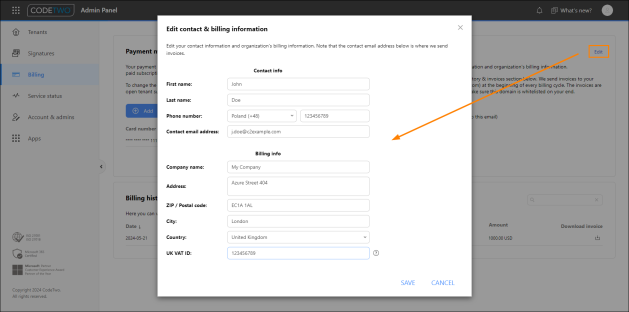
Fig. 4. Editing an organization's billing info in CodeTwo Admin Panel.
Billing history & invoices
If you are the CodeTwo Admin Panel Owner, you also have access to the Billing history & invoices section (see Fig. 5.). Here you can view your organization's billing history and download invoices for all your CodeTwo Email Signatures 365 subscription payments (applies only to payments made in CodeTwo Admin Panel).
To download an invoice for a specific order, click the Order ID link or the download icon (![]() ), as shown in Fig. 5. You will find the PDF or ZIP file with your invoice(s) in your default downloads folder.
), as shown in Fig. 5. You will find the PDF or ZIP file with your invoice(s) in your default downloads folder.
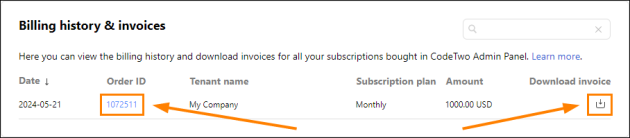
Fig. 5. Downloading an invoice in CodeTwo Admin Panel.
See also
In this article