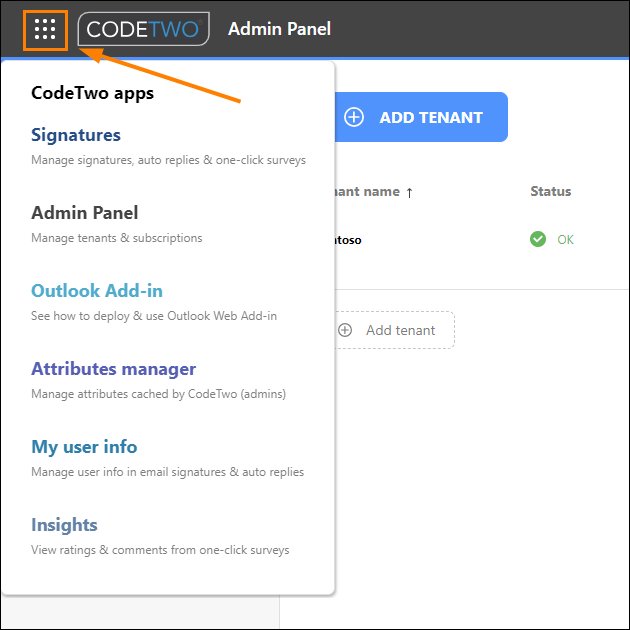Menu
CodeTwo apps overview
CodeTwo Email Signatures 365 comes with multiple apps included in your subscription:
Main apps
- Signatures (app.codetwo.com) or signature management app – here you can design and manage organization-wide email signatures, legal disclaimers, one-click surveys and automatic replies. Learn more
- Admin Panel (emailsignatures365.codetwo.com) – this is where you manage Microsoft 365 tenants registered with CodeTwo, your subscriptions & billing. Learn more
Extra apps
- Outlook Add-in (addin.codetwo.com) – you can deploy our modern Web Add-in to add signatures directly in Outlook (desktop, mobile & OWA) as users type their email, or to preview signatures added in the cloud after emails are sent. Organization-wide deployment is automatic, with no end-user installation. Learn more
- Attributes manager (attributes.codetwo.com) – this app lets you manage Entra ID / Azure AD (Microsoft 365) attributes & CodeTwo custom attributes cached by CodeTwo and used in your organization’s email signatures and auto replies. The app is available to admins only. Learn more
- My user info (user.codetwo.com) – this app lets you manage personal information that appears in your signatures & auto replies. Available to everyone in your organization. Learn more
- Insights (insights.codetwo.com) – here you can access real-time feedback received from one-click surveys added to your signatures and analyze customer satisfaction, employee performance and more. Learn more
You can access each CodeTwo app quickly from CodeTwo Admin Panel by using the Apps menu (![]() ), as shown in Fig. 1.
), as shown in Fig. 1.
In this article