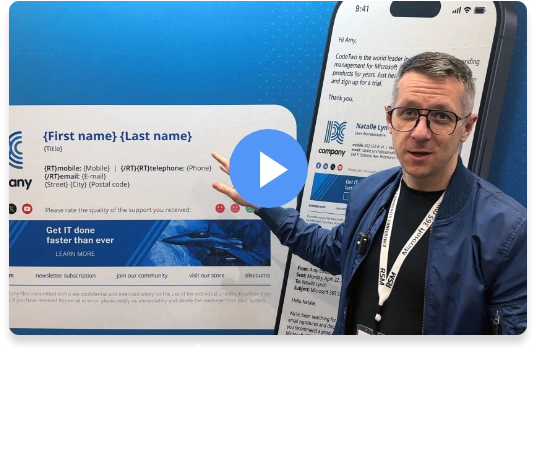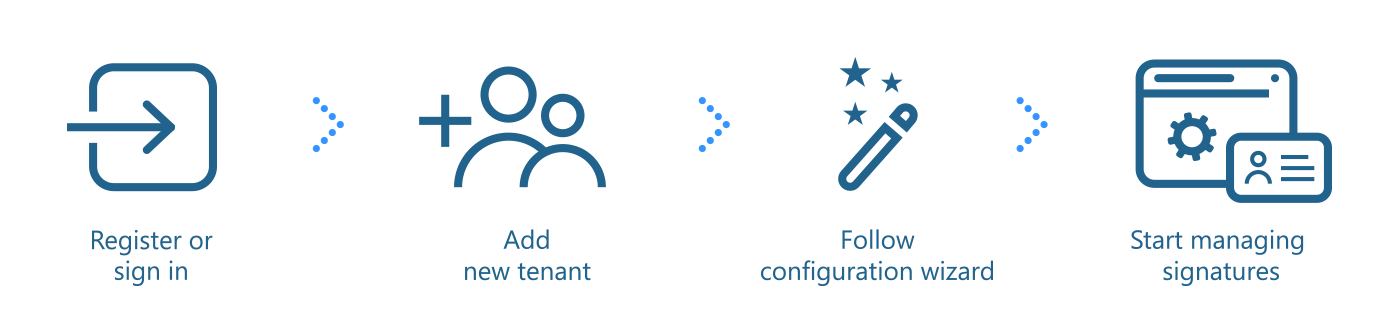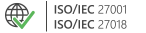World's #1 Microsoft 365 email signature management software
CodeTwo
Email Signatures 365
Super-fast deployment
How complicated can it be to deploy a powerful tool used to centrally create and manage email signatures and disclaimers for all your Microsoft 365 (Office 365) users? In the case of CodeTwo Email Signatures 365 – not complicated at all. In fact, it can even be as easy as signing in to your Microsoft 365 tenant. Literally. Watch it step by step in our video tutorial below and read on if you need more details.
CodeTwo Email Signatures 365 comes with all-web experience, which means you can configure the program and manage all signature-related tasks on any platform and device (Windows, Mac, mobiles, tablets, and so on).
If you set up the program to work in the cloud (server-side) signature mode, all you need is launch CodeTwo Admin Panel, sign in via your Microsoft account with the global admin role and start by associating your Microsoft 365 tenant with the program. The wizard will guide you effortlessly through all the steps necessary to add email signatures in the cloud (like configuring Exchange Online connectors and specifying users whose emails should get signatures).
Cloud (server-side) deployment

The configuration is just as easy for the Outlook (client-side) signature mode: after you register your tenant to our service, you only need to deploy CodeTwo Web Add-in for Outlook (that we co-engineered with Microsoft) directly from the Microsoft 365 admin center to users who should get CodeTwo email signatures directly in Outlook (watch our video guide).
Outlook (client-side) deployment

And that’s it. If necessary, you can easily assign tenant registration and management tasks to other admins. All that’s left is to delegate email signature management to appropriate teams or users (no need to assign any Microsoft 365 admin rights) and they will be able to create the first signature rule and design your company's global email signature (from scratch or using one of the provided templates).
If you need assistance with the deployment, we’ve got you covered. CodeTwo Email Signatures 365 technical support is delivered by our award-winning Customer Success team.
Migrating and converting signature rules & templates
You can also change the signature mode at any time later. The process is fully automated – you can convert your existing signature rules and templates from cloud (server-side) to Outlook (client-side) and vice versa. It also possible to export your rules to another tenant, if necessary (e.g. in the case of company mergers or acquisitions).
And if you have been using CodeTwo Exchange Rules (discontinued), and you are now migrating to the cloud, you can speed up the deployment of organization-wide email signatures in your Microsoft 365 tenant by using the CodeTwo Exchange Rules Converter. Our tool will automatically move all your existing signature and autoresponder rules, together with signature and auto-reply message templates, to CodeTwo Email Signatures 365. And if you first need to get your on-premises mailboxes to the cloud, check out CodeTwo Office 365 Migration.
Instant signature updates
With our signature service, you can be sure email signatures in your organization are always up to date. When you make any changes to your CodeTwo email signatures (for example, apply a template to another team, add a new banner, or update your logo) and save them, these changes go live instantly.