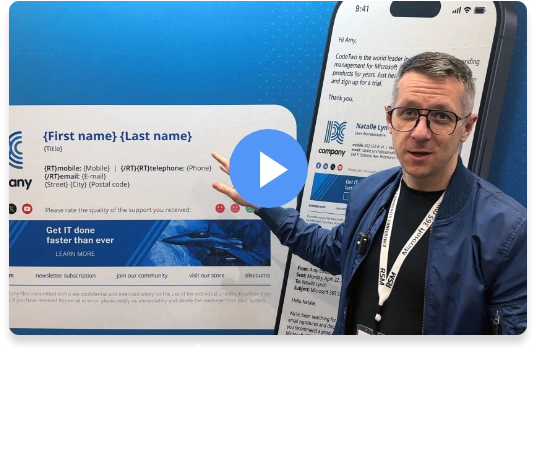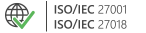World's #1 Microsoft 365 email signature management software
CodeTwo
Email Signatures 365
Examples of use
At its core, CodeTwo Email Signatures 365 enables you to centrally deploy and manage email signatures and disclaimers in your Microsoft 365 (Office 365) tenant. However, it also offers many advanced features that can be used to enhance your organization’s business email signatures.
Below are some of the most common examples of using our email signature software. Browse through them all and find out how we can help you achieve more with professional email signatures.
Signatures added to emails sent from all email clients (including mobiles)
Branding improves recognition, and email signatures are an essential branding element. This is why you need to ensure that all your business emails get the correct signature, even those sent from mobile devices (the “Sent from my phone” signature is a no-go). CodeTwo Email Signatures 365 can add signatures to messages sent from any email client without any additional setup.
See the complete setup guide »
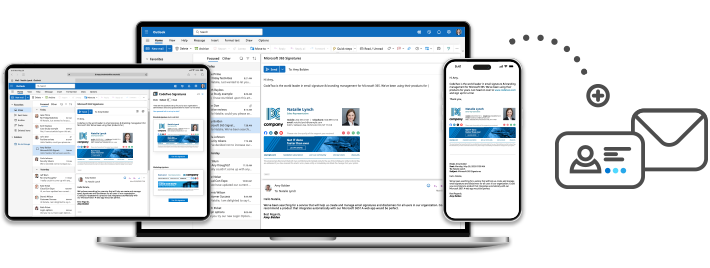
Different signatures for first and subsequent emails (replies/forwards)
Email signatures can get a bit lengthy and can make actual messages difficult to read in long threads. But there’s a simple solution to that: keep all the necessary information in your first email (marketing banners, social media icons, and other elements whose purpose is to attract the attention of a reader), but leave only essentials (company logo, contact details) in any subsequent messages sent within the same email conversation. All this with just a click of a button.
See the complete setup guide »
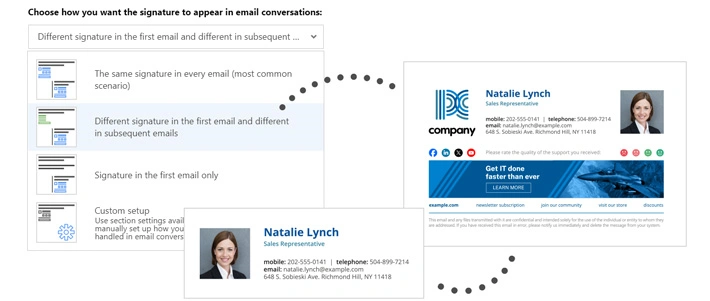
Different signatures for internal and external emails
You don’t need marketing banners to be added to emails sent within your organization. You can probably also leave out other elements that will only consume mailbox space. With CodeTwo Email Signatures 365, you can easily create separate signature adding rules for messages sent between your users and for those sent to external domains.
See the complete setup guide »

Customized email signatures for different users or departments
C-level executives usually don’t need a signature that advertises your company’s products or services. The same goes for departments like Legal or Compliance that deal with official institutions on a daily basis. This is why you should create a couple of signature rules in CodeTwo Email Signatures 365 that use different signature templates. That way you can, for example, apply signatures used in your marketing campaigns to emails sent by the Sales and Marketing teams only.
See the complete setup guide »
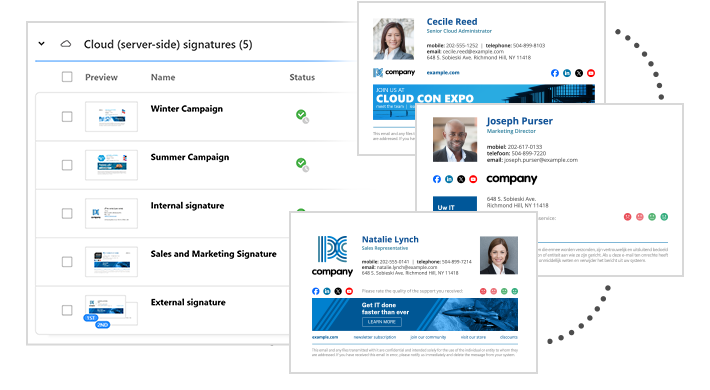
Signatures added directly under replies/forwards
CodeTwo signatures do not stack up at the bottom of an email thread but are added right after the latest reply or forward (this is the default setting). This is one of the notable advantages CodeTwo Email Signatures 365 has over the native signature solution in Exchange Online. However, if you use legal disclaimers in emails and you prefer them to appear at the very end of a conversation, you can get that as well.
See the complete setup guide »
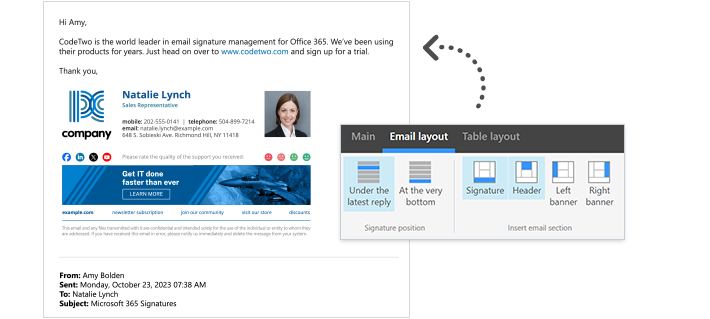
Email signatures tailored to your target customers
Put your email signatures to effective use and personalize their contents to intended recipients to reach a wider audience. This is especially important if you are planning to run targeted email campaigns. Create recipient-based signature rules to completely automate the signature adding process or create as many templates as necessary and allow your users to choose the correct signature while typing an email in Outlook and OWA.
See the complete setup guide »
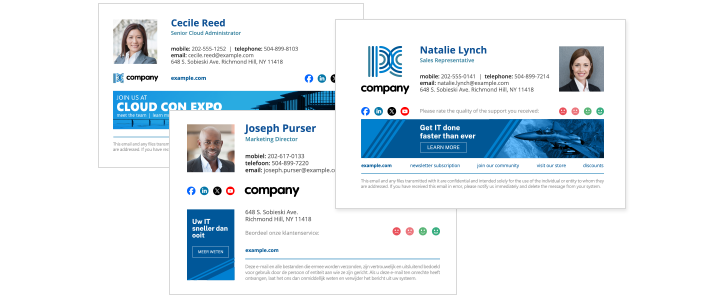
Email signatures in different languages
There are many advantages of having different language versions of your company signatures. They can help you expand the reach of your marketing campaigns, avoid miscommunication, and build trust with your foreign clients, to name a few. With CodeTwo Email Signatures 365, your users can select the correct language version of a signature while typing an email in Outlook and OWA or you can completely automate the process with cloud (server-side) signatures.
See the complete setup guide »

Email signatures as canned responses
Here's some out-of-the-box thinking: what if you could use email signatures as templates for different kinds of emails? Well, you can! Create entire messages that you can use as quick replies to common customers’ questions, problems or requests (remember to leave blank spaces for details that need to be entered manually, like customer’s name etc.) and copy them into the signature template editor in CodeTwo Email Signatures 365 to create templates for Outlook (client-side) signatures. Your users will then be able to select and edit these templates as they type an email in Outlook & OWA.
See the complete setup guide »
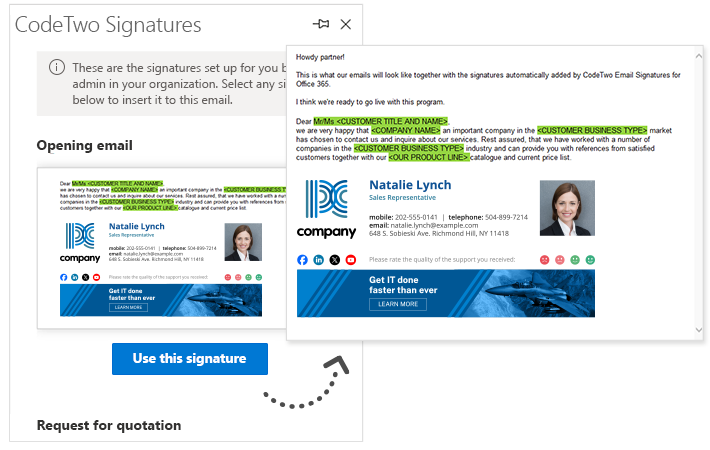
Email signature marketing: signatures with rotating/alternating banners
Using the same marketing banner over a longer period of time can reduce its effectiveness. One way to keep your email recipients engaged is to keep changing the banner once in a while or alternate between banners every couple of days, once a week, etc. This can be done easily with CodeTwo Email Signatures 365 – simply use Outlook (client-side) signatures or take advantage of the Scheduler feature.
See the complete setup guide »

Automated email marketing
CodeTwo Email Signatures 365 comes with a built-in scheduler that can be used to automatically turn on and off your signature-adding rules at a specific time. This lets you plan ahead your email marketing campaigns or use some email signatures for a limited time only. Simply set up the scheduler for selected rules and our service will make the necessary changes to your business signatures for you.
See the complete setup guide »
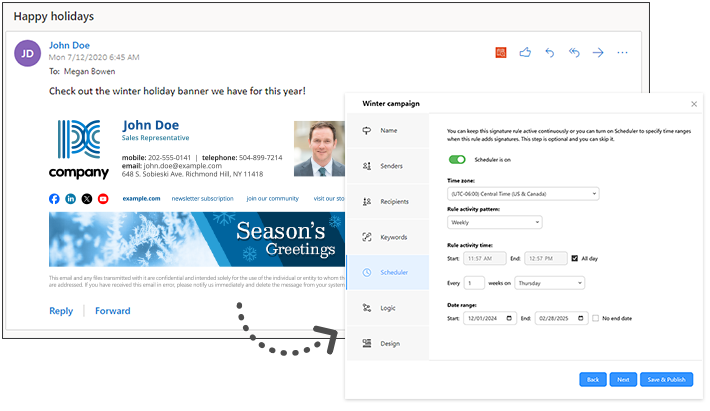
Signatures triggered or suppressed with keywords
Using CodeTwo Email Signatures 365 in cloud (server-side) mode gives you total control over your organization’s signatures. However, you can also give users the ability to change their signature before sending an email or to prevent our service from adding any signatures at all. This can be done by defining a single keyword or a phrase that, when entered into the email subject or body (or both), will trigger (or suppress) a specific signature rule.
See the complete setup guide »
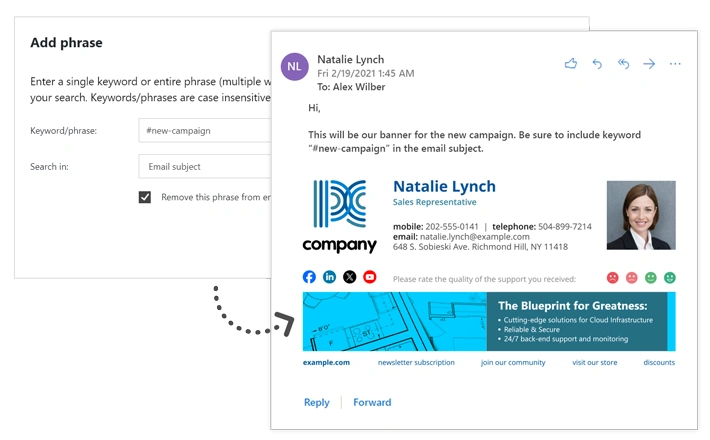
Email signatures for shared mailboxes
To keep your branding consistent, you shouldn’t forget about providing email signatures for messages sent from shared mailboxes. CodeTwo Email Signatures 365 gives you many options in this regard, as a message can be stamped with: a signature designed specifically for a given shared mailbox, a signature of a user who sent the message on behalf of that mailbox, or any other email signature selected by an Outlook/OWA user.
See the complete setup guide »
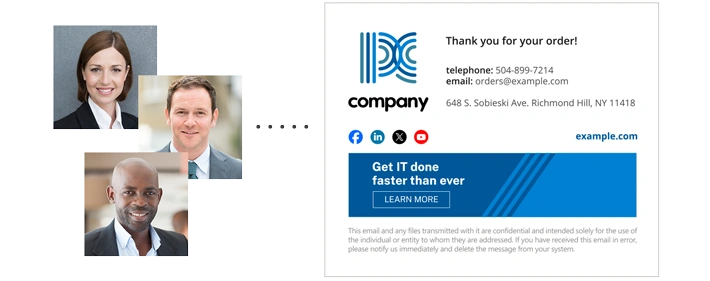
Email signatures for alias addresses
Do you use alternative email addresses (aliases) for different departments, brands or roles in your organization? With CodeTwo, you can easily create a unique email signature for each address. For example, emails sent by a security officer might need to include specific contact details, or you might want emails from a sister company to feature distinct branding. Whatever your case, CodeTwo handles customized signatures for aliases effortlessly.
See the complete setup guide »
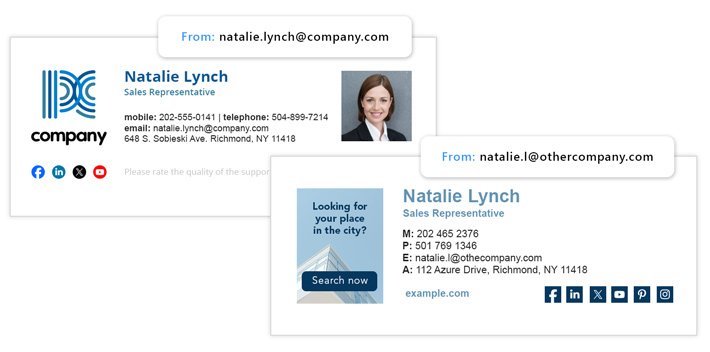
Can't find a use case that fits your scenario? Check out more examples of using CodeTwo Email Signatures 365