This software has been discontinued. If you are looking for a way to manage email signatures and disclaimers in your Exchange Server organization and are using Exchange SE or Exchange 2019/2016 (until they’re supported by Microsoft), try out CodeTwo Email Signatures On-prem.
If you need to manage email signatures, disclaimers and marketing campaigns centrally in Microsoft 365 (Office 365), see our world-leading cloud solution: CodeTwo Email Signatures 365.
Web analytics tools
This section describes how to integrate CodeTwo Exchange Rules Pro with web analytics tools. The integration of these tools lets you measure the effectiveness of your email marketing campaigns and measure how much traffic you get from them.
- What are web analytics tools?
- What is URL tagging and why use it?
- Why integrate CodeTwo Exchange Rules Pro with web analytics tools?
What are web analytics tools?
Web analytics tools, like Google Analytics, Matomo (Piwik) or Woopra let you measure traffic on your website, analyze user behavior, etc. This data lets you identify the best traffic sources, or your most popular content and take adequate measures to increase your traffic.
What is URL tagging and why use it?
One of the most important pieces of information in web analytics tools is where the traffic comes from. In most cases, the HTTP referer field is used to determine the traffic source of a particular visit automatically. In some cases, this automatic way of tracking the source of a visit is not reliable:
- When the source is an email. When people click links to your website in an email, web analytics tools treat those visits as direct traffic, because emails do not have the referer field.
- When the source is a banner or a paid link on another website. Google Analytics and other, similar services count visits from paid traffic sources as referral traffic. Without URL tagging, web analytics tools cannot see a difference between paid and non-paid links.
The two scenarios above are the main reasons for using URL tagging. Using dedicated tags with your links gives you valuable, detailed data on where your visitors come from and how effective your campaigns are. Most web analytics tools give you the option to add up to five URL tags to your links. Although the tags have different names in different analytics tools, they usually are similar in use. Below, you can see a list of URL tags available in Google Analytics, which is the most popular web analytics tool on the web:
- utm_campaign (required) – This tag determines the name of the campaign, for example, Winter_Sale. This is the only required utm tag.
- utm_source (optional) – Used to determine the source of traffic and is more detailed than the medium tag. Examples for the source field include: email signature, footer, specific blog or thread on a forum.
- utm_medium (optional) - This tag usually holds information on the general source of the traffic, like email, blog, or a forum.
- utm_content (optional) - Used for A/B testing of ads. You can use the utm_content tag to learn precisely which element was clicked to reach your website. Sample values for this tag: side_banner, text_link, or logo_link.
- utm_term (optional) - Used mostly to note the keywords for a paid ad. Example: snowboard+sale.
Why integrate CodeTwo Exchange Rules Pro with web analytics tools?
CodeTwo Exchange Rules Pro lets you easily add and control email signatures for all users in your Exchange organization. One of its uses is to add promotional content, like banners, discount codes and promotional links to each email. Thanks to this tool, you can this highly effective marketing channel in an easy and cost-efficient way.
Example:
Imagine you have launched a winter sale and you want to promote it in emails. You can use CodeTwo Exchange Rules Pro to automatically add signatures with promotional banners to emails sent by every member of your sales department using the following settings.
- On the Conditions tab (Fig. 1.), choose which users will have the promotional email signatures added and limit recipients to external, so that only people outside your organization will receive the promotional content.
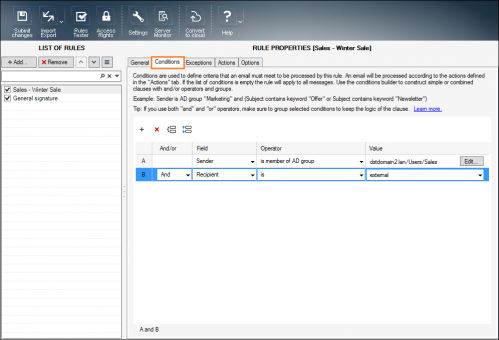
Fig. 1. Setting conditions for an email marketing campaign.
- Go to the Options (Fig. 2.) tab and choose to apply the rule only within specific time ranges. Click the Schedule button to set when the campaign is launched.
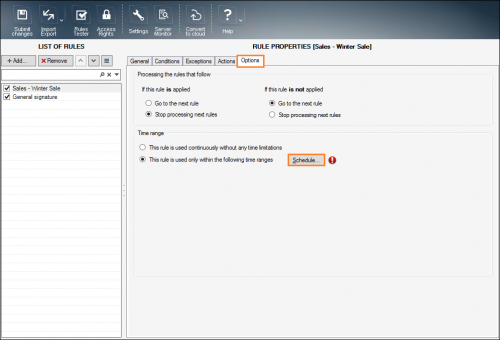
Fig. 2. Options tab in CodeTwo Exchange Rules Pro.
- Finally, in the Scheduler window, choose the specific time ranges for your email marketing campaign (Fig. 3.).
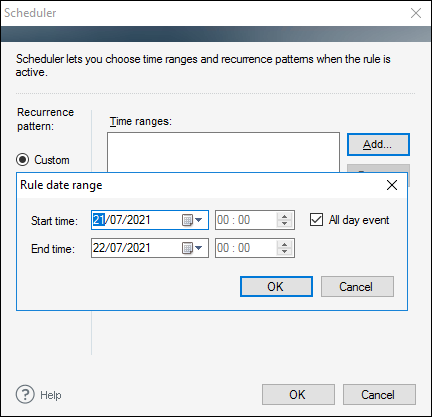
Fig. 3. Scheduling email signature campaigns.
The above configuration is just an example of how you can modify settings of a signature-adding rule to launch an email signature campaign. You can change conditions of the rule freely to fit your needs and launch multiple campaigns at the same time, run A/B test, etc.
Say you are using Google Analytics to track your winter sale campaign. You can set the URL tags in the following way:
- utm_campaign: Winter_sale
- utm_source: Newsletter
- utm_medium: Email
- utm_content: bottom_banner
- utm_term: snowboard+sale
The element tagged with all the tags above looks like this: https://www.example.com/?utm_campaign=Winter_sale&utm_source=Newsletter&utm_medium=Email&utm_content=bottom_banner&utm_term=snowboard+sale
To learn how to easily add url tags links in your email signatures added by CodeTwo Exchange Rules Pro, please refer to the dedicated section of the manual.
In this article