This software has been discontinued. If you are looking for a way to manage email signatures and disclaimers in your Exchange Server organization and are using Exchange SE or Exchange 2019/2016 (until they’re supported by Microsoft), try out CodeTwo Email Signatures On-prem.
If you need to manage email signatures, disclaimers and marketing campaigns centrally in Microsoft 365 (Office 365), see our world-leading cloud solution: CodeTwo Email Signatures 365.
Force email format
CodeTwo Exchange Rules Pro can be used to change the format of messages while they are being processed by Exchange Server. This feature will unify the format of all messages in a company, even if they are sent from mobile devices that rarely use HTML. If you combine this action with the Insert signature and Insert disclaimer actions, you can be sure the messages are always stamped with signatures in the same format.
How to configure this action
To use this action, click Add on the Actions tab and select Force email format from the menu (Fig. 1.).
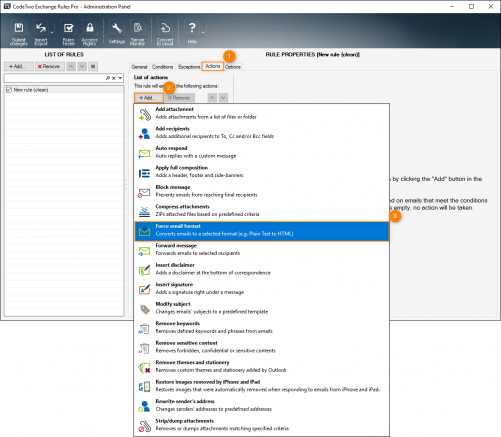
Fig. 1. Choosing the Force email format action.
The List of actions will show a new action named Force email format while the right pane will display its properties (Fig. 2.).
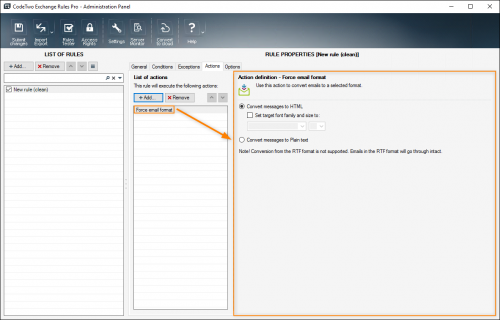
Fig. 2. Properties pane for Force email format.
In the properties pane, select the target format for messages. You can choose to convert messages to Plain Text or HTML. Furthermore, as the Plain Text format does not support any text formatting, you may choose which particular font family and size should be used during the conversion to the HTML format. At the very top of the list you can find several Web Safe fonts (Arial, Calibri, Tahoma, Times New Roman, Verdana) that should render properly in various email clients. However, if you do not set the target font, your mail application will use its default one and those may vary significantly between email clients.
Info
Conversion from and to RTF is not supported. Also, setting the font type and size for the email body is only possible when the body is converted from Plaint Text to HTML. Currently, it is not possible to force the body font properties for emails that are already in the HTML format.
After configuring the action, the messages that match the defined Conditions will be converted to the new format.
Important
When using the Force email format action, make sure it is positioned at the top of the list of actions. You should convert Plain Text emails to HTML first, and only after that you should apply a signature-adding action. If you do this the other way round (i.e. add signature to Plain Text email and convert it to HTML after that), the resulting email will most likely not look exactly as you intended.
See next
How to force the format of emails while sending replies or forwarding messages outside your company
In this article