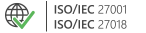CodeTwo Backup for Office 365
- Back up Exchange Online, SharePoint Online, OneDrive for Business and Microsoft Teams data
- Perform point-in-time restoration of individual items
- #1 choice for security-minded customers (local storage, no 3rd party involved, compliance with ISO 27001/27018) »
30-day free trial with support;
no credit card required
Frequently Asked Questions (FAQ)
- How does CodeTwo Backup work?
The program is a desktop application that securely connects to your Microsoft 365 (Office 365) tenant via Exchange Web Services (EWS), Microsoft Graph and the Office 365 SharePoint Online API. All connections use Modern Authentication (OAuth) to protect your credentials while granting access to your resources in Exchange Online and SharePoint Online.
CodeTwo Backup reads the contents of users' mailboxes, public folders, as well as SharePoint Online and OneDrive for Business sites and creates their copy that you can keep on local drives or in the cloud storage (if the program is installed on a cloud-hosted virtual machine). In order to connect to your server, certain requirements need to be fulfilled.
The administrator sets up backup jobs by configuring criteria in the program. There is an option to specify what data should be backed up once the backup job is launched, and where the backup copies of mailboxes should be stored.
The program can perform a one-time backup job or backup data in cycles. During the first cycle, a complete backup copy is created. It means that all items meeting the criteria defined in the job configuration are saved to the specified storage. During subsequent backup cycles, incremental backup copies are created. During the incremental backups, the program scans mailboxes in search of changes in items or newly arrived items and backs them up upon detection.
The administrator can choose to restore entire mailboxes, selected folders or single items. When restoring SharePoint data, the administrator has options to select entire site collections and team sites or individual sites, libraries, folders and items. The program also allows restoring Microsoft 365 users’ personal sites in OneDrive for Business service and individual documents. Data can be restored to the original location, or a different folder/mailbox/site or even another Microsoft 365 tenant.
- Is there a free trial version available? What are the limitations?
Yes, there is a trial version available.
The program can be used for testing purposes for 30 days. During that period, you can run fully functional backup jobs. The only limitation of the trial version is that, while restoring data, you will be able to restore only 5 items per folder. There is also an option to trial the restore feature without the 5-items-per-folder limit. You can contact CodeTwo Customer Success team to get a special temporary license key that allows you to restore unlimited items per folder for a few mailboxes.
Unless you activate the program with a license key, all backup and restore jobs will be switched off after the trial period ends.
- Where do I install it?
CodeTwo Backup can be installed on any machine (physical or virtual) that is connected to the Internet. Detailed information on system requirements can be found on the program’s download page.
You can also get more details on the installation process in the user's manual.
- Do you provide storage for backup copies?
No.
The program’s main purpose is to give you the ability to create offline backup copies of users’ Microsoft 365 (Office 365) mailboxes. Therefore, it is designed as a desktop application that saves data to local storages/hard drives. This storage model reflects the widespread legal requirement concerning data archiving, backup and recovery, according to which archived/backed up data can’t be stored by a 3rd party cloud service.
- Can I backup mailboxes to a cloud storage?
No, at least not directly from an on-premises environment.
The current version of CodeTwo Backup for Office 365 only lets you create storages locally. However, you can still keep your backup storage in the cloud by installing the program on a cloud-hosted virtual machine (e.g. Azure VM). Learn more
We are also considering adding support for 3rd party cloud services in future releases. If you require such a feature, please contact us to submit your feature request.
- What are the storage size requirements?
The storage size requirements are determined by the amount of data that you need to backup. The program itself doesn’t impose any storage size limits. Used and free space can be easily verified at any time in the CodeTwo Backup user’s interface.
- How is the program licensed? What is the price?
The license for the program is sold in an annual subscription model. One license is taken per each backed-up user. To back up shared resources such as public folders and SharePoint data, you need to assign licenses to each user who has access to and can modify the contents of a certain resource. The license has to be renewed after one year if you want to continue backing up your data. You can’t pay for the subscription monthly. Learn more on the pricing page.
If you don’t renew your subscription, you won’t be able to run backup jobs anymore. However, you will still be able to restore data already saved in your storages.
- Can I reassign a license of a user who left the company?
Yes, you can.
Starting with version 1.6, CodeTwo Backup for Office 365 allows you to release a license from one user and assign it to another one – the only condition is that you need to wait at least 30 days (from the moment you originally assigned that license) to be able to assign the license anew.
- How are Microsoft 365 group and shared mailboxes licensed? And what about other types of mailboxes?
- My Microsoft 365 subscription has grown bigger. How can I obtain extra licenses?
You can get additional licenses at any time using the order form. Select Additional licenses in the first step and follow the onscreen instructions. Note that you will be asked to provide your current license key which you want to expand.
Adding licenses to your subscription does not change its expiration date. The price of additional licenses will be reduced by the cost of the used period of the first subscription.
- What is backed up by the program?
CodeTwo Backup for Office 365 backs up Exchange Online user mailboxes, Microsoft 365 group mailboxes, archive (in-place archive) mailboxes, shared mailboxes, resource (room and equipment) mailboxes, public folders, as well as SharePoint Online and OneDrive for Business sites. All typical Exchange Online mailbox folder types and item types are supported. The program also can be used to create copies of Teams data that resides within SharePoint team sites and OneDrive for Business.
You can use CodeTwo Backup for Office 365 to back up data from on-premises Exchange and SharePoint servers as well. For more details on supported scenarios, see our user’s manual.
In the current version, the program doesn’t support Skype for Business and Project Online backups. If you need these features, please contact us to submit your feature request.
- Does the program support Microsoft Project Online backups?
No, in the current version, the program doesn’t support Microsoft Project Online backups.
If you need this feature, please contact us to submit your feature request.
- Can I export mailbox data to PST files?
Yes, you can. To do this, you have to first use CodeTwo Backup for Office 365 to create a backup of the mailboxes you want to export to PST files. Then, use the Archive to PST option on the backup storage that was created in the previous step. This, in effect, will result in creating PST files for the respective mailboxes.
What's more, you can run the program to cyclically archive your backed-up mailboxes to PST files. Thanks to the possibility of setting up an archive retention policy, you may decide how many recent PST archive files are to be kept on hard disks.
- Can I backup mailbox items within a certain time range?
Yes.
CodeTwo Backup lets you choose time filters for mailbox items while configuring the backup job. For instance, it lets you decide whether to backup items older or not older than a specified number of days.
- Are there any item size or speed limits imposed by the program?
No.
The program uses EWS to connect to the source Microsoft 365 (Office 365) tenant and to copy the mailbox contents. It also uses Office 365 SharePoint Online API to connect to SharePoint Online. The speed of data transfer can be determined by many factors, independent from the application itself, e.g. network bandwidth, EWS performance.
What is more, the program doesn’t put any limits on the size of backed up items.
- What are the general requirements to use the program?
The general system requirements to use CodeTwo Backup can be found on the download page and in the user's manual. The program can be installed on any Windows computer, starting from Windows 10 / Windows Server 2016. In order to be able to run any jobs in the program, the computer has to be connected to the Internet (broadband connection is recommended), and the account used to sign in to the Microsoft 365 (Office 365) tenant has to have global admin’s rights.
- Are Outlook rules backed up as well?
No.
Outlook rules are stored on the mail client’s side. CodeTwo Backup backs up mailbox and public folders data only. If you need to back up Outlook rules as well, please contact us to submit your feature request.
- Can users work with their mailboxes, OneDrive and SharePoint sites during the backup process?
- Can I back up mailboxes to a shared network drive/storage?
- Why do I need CodeTwo Backup for Office 365?
The program will help you create backup copies of an important mailbox and public folders data as well as SharePoint Online and OneDrive for Business sites. Additionally, the fact that backup copies can be stored locally allows for unlimited offline access to data stored in those copies.
All backups are managed centrally, which means that you can create and manage backup and restore jobs from one workstation.
CodeTwo Backup for Office 365 is also helpful when you need to comply with the law and keep the mailbox data to make it available for legal actions. When it is necessary, you can search for certain items and, if they were deleted, recover them.
Thanks to that, you will also be ensured that no important emails or other types of data are damaged or lost forever – no matter whether it was deleted by accident or it was caused by malicious behavior, you will be able to retrieve every single item.
- Does the program support MFA?
Yes. You can use credentials of an admin account with multi-factor authentication (MFA) enabled when configuring a connection to Exchange Online or SharePoint Online.
The only exception is if you need to perform the following actions: restore custom web part page layouts, restore surveys that don't allow for multiple responses or create new team sites in CodeTwo Backup (learn more). In these cases, you will need to allow legacy authentication and provide the admin’s username and password when creating a connection to SharePoint Online in the program. If the account you’re using has MFA enabled, remember to use an app password instead of the regular Microsoft 365 password. See how to generate an app password and use it with CodeTwo software
- Can I still use the program to back up data after the retirement of Basic Authentication in Microsoft 365?
Yes, you can. CodeTwo Backup for Office 365 uses Modern Authentication (the OAuth 2.0 authorization protocol) to access Exchange Online and SharePoint Online. However, if there are any Exchange/SharePoint Online connections marked as obsolete (created in the previous versions of the program), make sure to reconfigure them as shown in this article.
Learn more about how the deprecation of Basic Authentication in Microsoft 365 affects CodeTwo Backup