This software has been discontinued. You can check the list of
currently available CodeTwo products here.
Activation
The trial version of CodeTwo Public Folders must be installed prior to activation. Therefore, to activate the program to the full version you do not need to reinstall the program or use any other installer.
To activate the application, paste the License Key received from CodeTwo when your order was finalized into the Licensing program installed together with the Syncing Master of CodeTwo Public Folders. To run the Licensing program, open the software's Administration panel, go to the Other tab, and then choose Licensing and click the Activate program button. In the dialog box that displays, enter the license key into the field provided and click Activate (Fig. 1.). If you receive an error during the activation, please see this article.
It is not necessary to activate the Client Apps separately. The key is entered only on the Syncing Master machine.
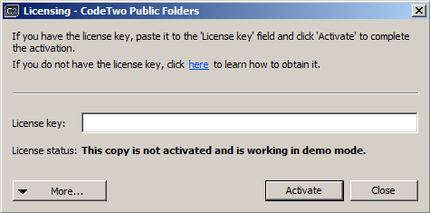 |
| Fig. 1. The activation dialog box of CodeTwo Public Folders. |
After you activate, the License status field will display information on the number of currently licensed computers. However, if you buy the licenses together with the Forwarding Service, an expiry date of this service will display as well.
If you have purchased a 20-CAL license, your license key will let 20 Client Apps to connect to the Syncing Master.
Now you can use CodeTwo Public Folders without the limitation of the trial version. Please note that the Forwarding Service is only functional for 12 months from to the purchase date.
The activation of the program requires internet access. If you cannot access the Internet, you can choose to activate over the phone or email. Both these options are available after clicking More in the activation dialog box (Fig. 2.).
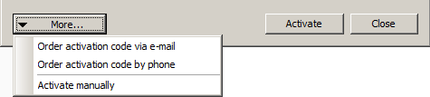 |
| Fig. 2. Menu with additional options for activation of CodeTwo Public Folders. |
Learn more about the additional options of activating the program
In this article