This software has been discontinued. You can check the list of
currently available CodeTwo products here.
Internet access
Thanks to CodeTwo Public Folders, Microsoft Outlook data and folders sharing is no longer a problem. Furthermore, if your company branches are scattered all over the world you can still have an instant access to the Syncing Master via the Internet thanks to the Forwarding Service available in the program.
Learn more about the Forwarding Service
Enabling Internet access to the Syncing Master
To access the Internet access tab open the Administration Panel (click Start menu, All Programs, CodeTwo, Public Folders Syncing Master, Administration Panel) and go to Internet access (Fig. 1.).
Enabling Internet access to the Syncing Master via the Internet is simple. You just have to provide a unique Syncing Master Internet name (or leave the default name), click Enable Internet access, and you are ready to go.
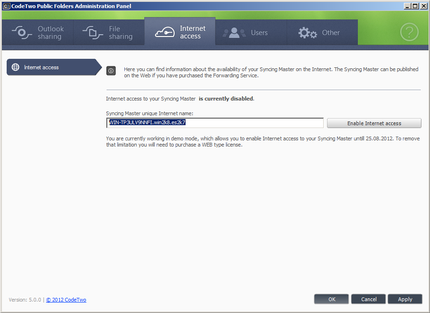 |
| Fig. 1. Internet access to the Syncing Master is disabled. |
From now on you will be able to connect the Client Apps to the Syncing Master via the Internet from any place in the world.
After you make the Syncing Master available on the Internet, a manual will show in the tab window (Fig. 2.). It will display all necessary steps you have to make on the client computers to connect them to the Syncing Master.
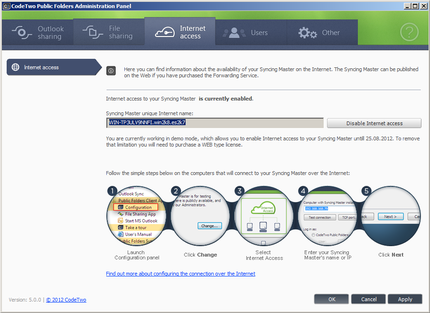 |
| Fig. 2. Internet access to the Syncing Master is enabled. |
You can disable the Internet access to the Syncing Master at any time by clicking the Disable Internet access button.
In this article