Since the cloud became more and more popular, we have heard questions about how an admin can simplify the process of uploading and managing users’ photos in Office 365. That is why we have decided to develop a smart application to address those needs. That being said, let us introduce CodeTwo User Photos for Office 365 – our new freeware application to bulk upload and manage users’ photos across Office 365 applications.
What it is
CodeTwo User Photos for Office 365 is a freeware tool that can bulk import users’ photos from files and automatically match them with corresponding users in Office 365. The program does not require any scripting. You don’t have to connect to Microsoft Graph and execute Set-MgUserPhotoContent (formerly Set-UserPhoto) cmdlet for each user. The trick is that the tool automates the whole process, saving you a lot of tedious work. It will take care of everything from resizing, through auto matching users with their photos, to ensuring their smooth upload to users’ mailboxes in Exchange Online. All that managed via a light and intuitive graphical user interface.
What it looks like
We have opted to keep the administration panel of CodeTwo User Photos for Office 365 as clean and intuitive as possible. The toolbar at the top gives you a quick access to all necessary functions like e.g. Import (to import user’s photos), Export (to export users’ photos to your computer), Edit (to adjust photos) or Remove (to delete a photo of your Office 365 user). The main section of the window displays your Office 365/Exchange groups and all users in those groups to help you easily access and manage all photos from one place.
Upload user photos to Office 365 and manage them easily
With the Import option, you can quickly upload users’ photos to Exchange Online mailboxes. As the program is mainly developed to manage bulk uploads, it has been equipped with the Automatch option to automatically match a large number of images with the users.
The program also has a built-in photo editor, which allows you to easily adjust every image to your needs. You can use available settings to rotate the photo or specify the image size before it is propagated to all Office 365 services.
Users’ photos visible in all Office 365 services
The application uploads users’ photos to Exchange Online from where they are synchronized to all Office 365 services. Thanks to that, you can see employees’ photos in services like Mail, Calendar, People, Planner or Skype for Business.
Additionally, you will see users’ photos in SharePoint, OneDrive, Newsfeed and Delve. They will be also displayed while sharing Word, Excel, PowerPoint or OneNote Online documents.
Users’ photos in Office 365 email signatures
Once you have uploaded all photos to Exchange Online, you can effortlessly insert them into email signatures via CodeTwo Email Signatures for Office 365 – the application for central email signature management in Office 365. While creating your email signature template in program’s editor, simply insert a {Photo} placeholder where the photo of a particular user should appear. The program will update the placeholder with a user’s photo on the fly.
Start using CodeTwo User Photos for Office 365 now
The application is free and really easy to use, so you can start using it straight away. Just download the tool from the program’s website or use the link below and run it on a machine with the Internet access.
Download CodeTwo User Photos for Office 365 – it’s free!
To learn more about the program, check also:
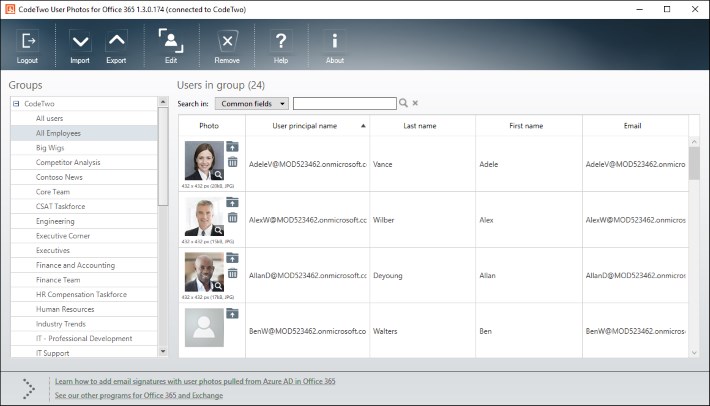
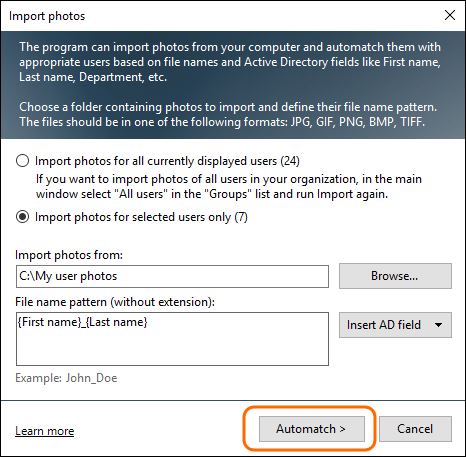
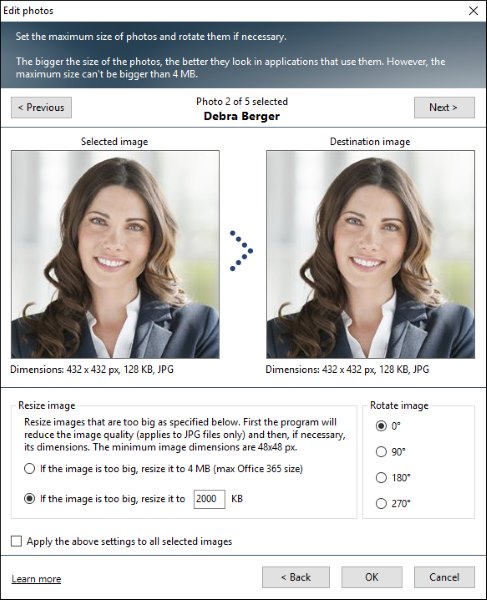
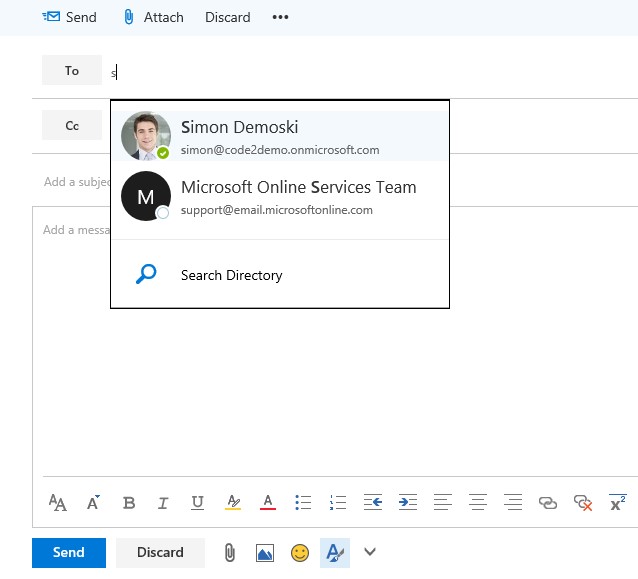
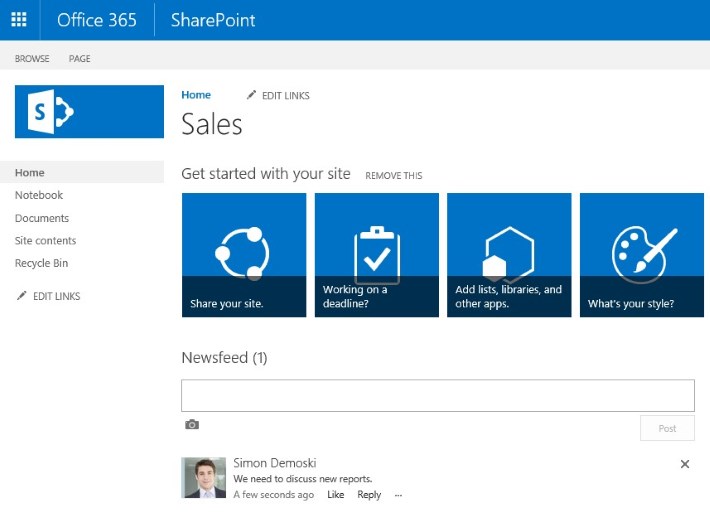
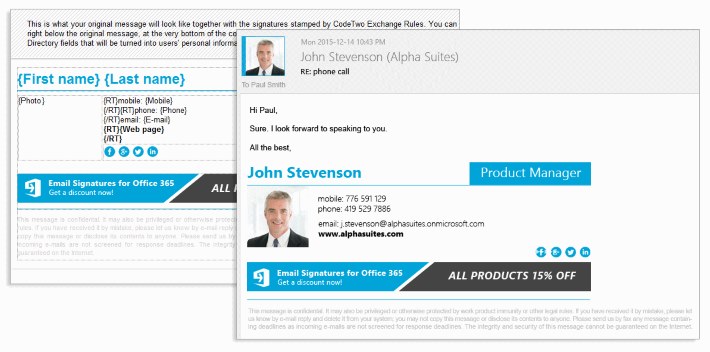
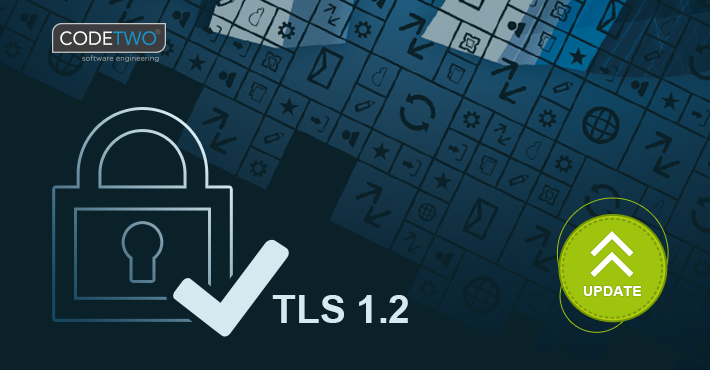


CodeTwo sp. z o.o. sp. k. is a controller of your personal data.
See our Privacy Policy to learn more.