Use custom AD attributes in email rules and signatures
The application now supports custom AD attributes, which you can use when composing an email rule. This means that now you can build conditions and email signature templates based on Active Directory fields such as e.g. Initials, Notes, HomePhone or CustomAttribute1-15. These attributes are not available in Azure Active Directory by default, so you need to sync them. However, this can be easily managed via the User Panel.
Add full email signatures to new emails and simplified to replies/forwards
CodeTwo Email Signature for Office 365 lets you compose different email signatures for new messages and different for replies and forwards. When sending a new email message, it is necessary to insert a full-detailed email signature with images, full contact information and social media icons. But when responding to or forwarding the message, it is enough to insert a simple signature with only basic data. This way, you can significantly slim down the email threads making them more clear and easy to follow.
You can configure this option under the Design tab in the program’s rule editor.
Other useful features
There are also other spicy features that you will like a lot. These include:
- Signatures visible in the Sent Items folder
- User’s photos in email signatures
- Keywords that can trigger or block adding email signatures to emails
- Forcing HTML email format
Additionally, the program is now available in a yearly subscription plan, so from now on you do not need to renew your subscription every month.
If you have not tested CodeTwo Email Signature for Office 365 yet, you can start 14-day trial now.
For a quick overview of a basic configuration of CodeTwo Email Signatures for Office 365, watch this video:
For more information about the program, visit official website of CodeTwo Email Signatures for Office 365.
If you have any questions about the program or want to share your opinion, we always welcome your feedback. Contact us! We are open 24/5.
CodeTwo Email Signatures 365 is the only fully Microsoft 365 Certified email signature solution (the entire infrastructure reviewed & pen-tested by Microsoft). It's an Azure-based cloud service that supports all devices and email apps. Co-engineered and awarded by Microsoft, it also holds the highest user satisfaction ratings. With ISO 27001 & 27018 certification and a proprietary 4-layer security system, it's the most secure signature manager on the market. Watch a short product video
CodeTwo offers solutions for organization-wide email signature management, data backup and migration for Microsoft 365 & Exchange Server, developed since 2007 and used by over 130k organizations worldwide, including Facebook, Samsung and UNICEF.
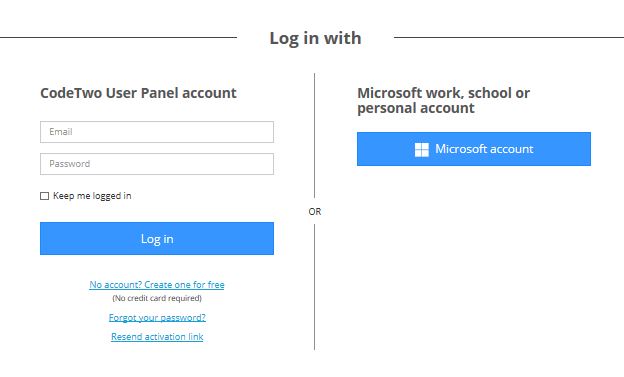
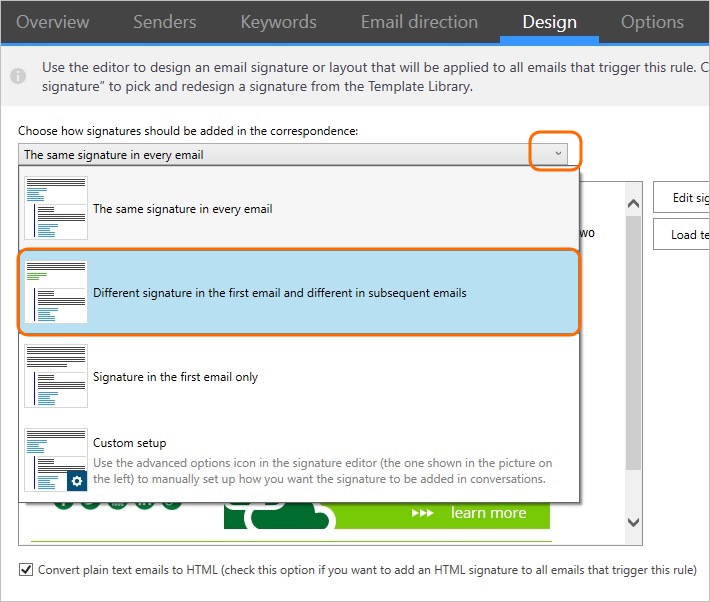
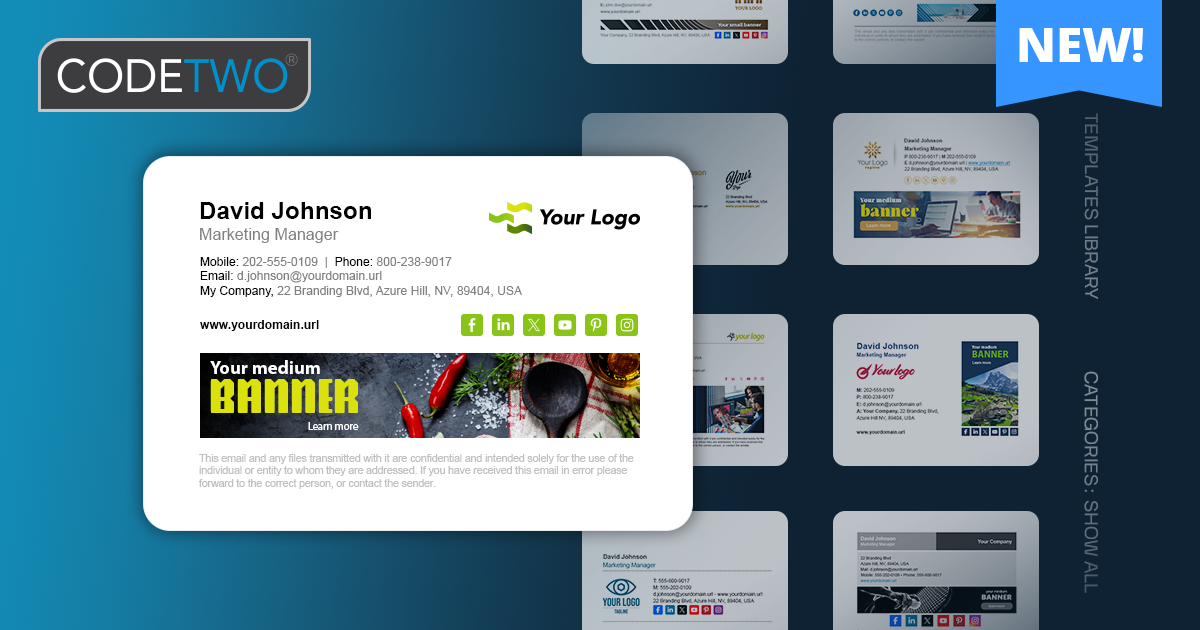


CodeTwo sp. z o.o. sp. k. is a controller of your personal data.
See our Privacy Policy to learn more.