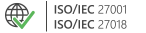CodeTwo Exchange Sync
- Synchronize Exchange folders
- Access public folders on mobile devices
- Synchronize data in real time
- For Exchange Server 2013, 2010 & 2007

This tool is deprecated, which means it’s no longer available for download, and we no longer develop, maintain, test, or support it. Because of that, we can’t guarantee it will work properly in your environment. You can see our current software products here.
Synchronize data between mobile devices and Exchange public folders
Let's assume that Sales representatives in your company need access to an updated contacts database of your clients. The shared client database is stored in a contacts folder that is a public folder on Exchange 2013, 2010, 2007 or SBS. The Sales representatives if work outside of the company, they use mobile mobile devices like iPhones, iPads, Windows Phones or Android to communicate with clients. The problem is they cannot synchronize contacts on their handhelds with the Exchange public folder as this is not technically possible without a third party app.
CodeTwo Exchange Sync solves this problem with a few clicks. You need to create a one-way synchronization task (One to Many) which will copy the data from the public folder to multiple contacts folders located in personal Exchange mailboxes of the Sales team members. This will let them enjoy the updated customer database directly in their mailbox and easily sync this data with their mobiles.
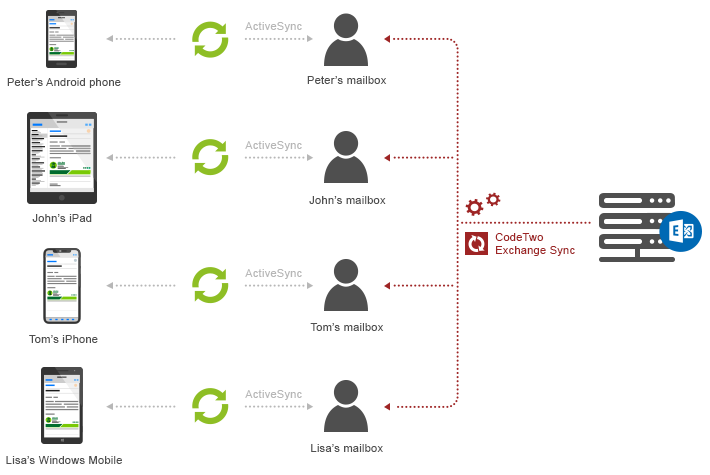
When an authorized person introduces a change to the company contacts database in the public folder, CodeTwo Exchange Sync automatically transmits the modifications to the personal contacts folders of selected employees.
By using conditions in CodeTwo Exchange Sync, you can prevent some specific items from syncing. For example, you can configure the program to sync only the items marked with a certain category.
In addition to the shared company contacts, your users can keep personal contacts in their contacts folders. Because the synchronization goes in one direction only (in this example), i.e. from the public folder to the personal folder, the personal contacts will not replicate to the public folder and will not be visible to other users.