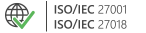CodeTwo Exchange Sync
- Synchronize Exchange folders
- Access public folders on mobile devices
- Synchronize data in real time
- For Exchange Server 2013, 2010 & 2007

Date Published: 06 May 2021
Latest Version: 3.0.0.8
Size: 21.5 MB
Supported platforms
Windows Server 2016(1) / 2012 R2 / 2012 / 2008 R2 SP1
Windows 10(2) / 8.1 / 8 / 7
Small Business Server 2011 / 2008
Exchange Server 2013 / 2010 / 2007
Support for 32-bit and 64-bit versions
.NET Framework 4.0 or higher required
(1) If you can’t find the program after the installation, consult this KB article.
(2) If the program doesn’t work after upgrading to Windows 10 from Windows 7 or 8.1, you need to reinstall it.

This tool is deprecated, which means it’s no longer available for download, and we no longer develop, maintain, test, or support it. Because of that, we can’t guarantee it will work properly in your environment. You can see our current software products here.
Version history
| Version | 3.0.0.8 |
|---|---|
| Date | 06 May 2021 |
| New: | The program is now available for free. |
| Changed: | The option to send log files to CodeTwo Technical Support directly from the program is no longer available. |
| Version | 2.8.6.0 |
|---|---|
| Date | 26 Jan 2021 |
| Changed: | Updated the digital signature certificate. |
| Version | 2.8.5.32 |
|---|---|
| Date | 06 Nov 2018 |
| Fixed: | Occasional problems with synchronization of meeting requests in Exchange 2013. |
| Version | 2.8.4.9 |
|---|---|
| Date | 01 Feb 2018 |
| Fixed: | Some Exchange 2016 configurations prevented the program from listing Public Folders. (This change has been withdrawn due to architectural changes in Exchange 2016.) |
| Version | 2.8.3.3 |
|---|---|
| Date | 12 Dec 2017 |
| Fixed: | One-way synchronization did not work if the synchronization task was set to modify text attributes of items in the target location, unless the modification included placeholders. |
| Version | 2.8.2.15 |
|---|---|
| Date | 24 Apr 2017 |
| Fixed: | The program could not connect to a server if no information on the MS Exchange Server version was found in the AD attributes of this server. |
| Fixed: | Synchronization occasionally stopped, usually when the connection to an Exchange server was temporarily lost. To resume the synchronization, the service needed to be restarted. |
| Fixed: | Not all items were synchronized if a lot of them were created in a very short time. |
| Fixed: | The subjects of synced items were not always updated. |
| Version | 2.8.1.26 |
|---|---|
| Date | 17 Nov 2016 |
| Fixed: | It was impossible to configure a synchronization task for public folders when the software was installed on computers equipped with Outlook 2010 SP2 / Outlook 2013 SP1. |
| Version | 2.8.0.88 |
|---|---|
| Date | 29 Aug 2016 |
| Fixed: | It was impossible to configure a synchronization task for public folders when the software was installed on a machine with Outlook 2013. |
| Version | 2.7.0 |
|---|---|
| Date | 23 Jun 2016 |
| New: | Program now supports Exchange 2016. (This change has been withdrawn due to architectural changes in Exchange 2016.) |
| Changed: | In certain environments the program can now be installed on computers equipped with Outlook 2010 / 2013. |
| Changed: | .NET Framework 4.0 is now required to install the program. |
| Version | 2.6.1 |
|---|---|
| Date | 8 Sep 2014 |
| Fixed: | During the synchronization process, C2ExchangeSyncService could not be stopped via services.msc. |
| Fixed: | Minor bug fixes. |
| Version | 2.6.0 |
|---|---|
| Date | 2 Jul 2014 |
| New: | The option to determine a subdomain while choosing folders for synchronization. |
| New: | New modifications available: Convert meeting to regular appointment, Remove attachments, Clear body, Hide private content. |
| New: | The possibility to sort folders added to the list of folders scheduled for synchronization. |
| New: | Quick Tour of the program. |
| New: | New operator for conditions containing text: empty/not empty. |
| New: | The option to filter items multiple times using the same property. |
| New: | During the configuration of Exchange Server connection, the program checks if the user who starts the program is present on the list of users in Active Directory. |
| New: | The option to choose the relationship type between Conditions: All conditions must be met or At least one condition must be met. |
| New: | The possibility to prevent removing items from the target folders once they were deleted in the source folders. |
| New: | Information showing how many days are left for the trial version to expire is displayed during the startup of the Administration Panel. |
| Fixed: | Filters were renamed to Conditions. |
| Fixed: | The operation of the Flag status modification was improved. |
| Fixed: | The operation of the Start / End modifications was improved yet they are not executed if the condition start < end is not met. |
| Fixed: | The operation of the Start / End modifications for recurring items was improved yet they are executed if at least one of the items meets the defined condition. |
| Fixed: | The operation of the Subject modification was improved. |
| Fixed: | Mailboxes hidden in Exchange are now displayed while choosing folders for synchronization. |
| Fixed: | Mailboxes are displayed in the Last name + First name pattern while choosing folders for synchronization. |
| Fixed: | Improved handling of errors caused by the lack of permissions to folders scheduled for synchronization. |
| Fixed: | Minor improvements of the program’s GUI. |
| Version | 2.5.0 |
|---|---|
| Date | 2 Jun 2014 |
| New: | Exchange connection wizard for Administration Panel and Synchronization Service. |
| New: | Automatic and manual types of connection to Exchange Server. |
| New: | Alternative mode of defining target Exchange Server based on the server’s role analysis. |
| New: | New model of obtaining data from Active Directory. |
| New: | The following components are now required for the program to work: .Net 3.5 or higher and MAPI CDO v. 6.5.8353. |
| New: | Program detects if the number of accessed mailboxes is reaching the default limit set on Exchange Server 2013. |
| New: | Program detects if the number of folders chosen for synchronization is reaching the default limit set on Exchange Servers 2003 / 2007 / 2010. |
| New: | New location of the program settings’ files. |
| New: | Redesigned User Interface of the Administration Panel. |
| Fixed: | Optimization of the Exchange Server connection algorithm. |
| Fixed: | Improvements of the mechanism used for sending compressed collection of the program’s diagnostic files to Customer Support. |
| Version | 2.4.4 |
|---|---|
| Date | 16 May 2014 |
| Fixed: | The Photo included in the contact item was displayed as an attachment after synchronization. |
| Version | 2.4.3 |
|---|---|
| Date | 10 Apr 2014 |
| Fixed: | To make the log files interpretation easier, the name of the Mailbox which folders were used during synchronization was added within the logs. |
| Fixed: | It was impossible to set the value of % Complete modifier to 100. |
| Fixed: | Items manually dropped into the Sent Items folder were not synchronized. |
| Fixed: | Synchronization service used to stop after updating the program to the newest version. |
| Fixed: | The license status is being checked after restarting the synchronization service. |
| Fixed: | In specific situations, items moved via drag & drop weren’t synchronized. |
| Fixed: | Messages containing the incorrect format of the recipient’s email address weren’t synchronized. |
| Fixed: | Slight improvements of the program’s UI. |
| Version | 2.4.2 |
|---|---|
| Date | 16 Sep 2013 |
| Fixed: | Optimization of Active Directory queries. |
| Fixed: | Error while opening the folder chooser when Active Directory had more than 1000 objects. |
| Fixed: | Corrected the MAPI profiles configuration in multi-server environments based on Windows Server 2008 and Windows Server 2008 R2. |
| Version | 2.4.1 |
|---|---|
| Date | 26 Aug 2013 |
| New: | Code optimization. |
| Version | 2.4.0 |
|---|---|
| Date | 21 Aug 2013 |
| New: | MAPI connection over HTTP protocol. |
| New: | Support for DAG environments. |
| New: | Outlook MAPI is no longer supported. |
| New: | Automatic configuration of connection to Exchange Server based on data obtained from Autodiscover. |
| New: | Mechanism that discovers the loss of connection with the current Client Access Server and forces the switch to the other one if available. |
| New: | Mechanism that discovers the loss of connection with the current Client Access Server and forces the switch to the other one if available. |
| Version | 2.3.1 |
|---|---|
| Date | 28 Jun 2013 |
| Fixed: | The program worked incorrectly in specific multi-server environments. |
| Version | 2.3.0 |
|---|---|
| Date | 20 Jun 2013 |
| New: | Support for Exchange 2013. |
| Version | 2.2.6 |
|---|---|
| Date | 10 Jul 2012 |
| Fixed: | Loop synchronization problem repaired. |
| Fixed: | In certain cases only user, who installed the program was able to start it. Other users were not able to use the program. |
| Fixed: | It was possible to create a synchronization task that duplicated an existing task, which could cause synchronization errors. |
| Fixed: | The installer signals a possibility of conflict if it detects a 64-bit MAPI version. |
| Version | 2.2.6 |
|---|---|
| Date | 10 Jul 2012 |
| Fixed: | Loop synchronization problem repaired. |
| Fixed: | In certain cases only user, who installed the program was able to start it. Other users were not able to use the program. |
| Fixed: | It was possible to create a synchronization task that duplicated an existing task, which could cause synchronization errors. |
| Fixed: | The installer signals a possibility of conflict if it detects a 64-bit MAPI version. |
| Version | 2.2.4 |
|---|---|
| Date | 06 Oct 2011 |
| Fixed: | C2ExchangeSyncService-{GUID} profile created for the synchronization service is not removed during reinstallation/update. Its removal in earlier versions caused an issue starting the service if Exchange Sync worked in MAPI profile mode. |
| Fixed: | MAPI Profile mode detection improved. In earlier version the mode was detected only until the 'Outlook conflict warning' was closed with the 'Do not show again' option selected. |
| Fixed: | Support for Windows 2000. |
| Fixed: | Dynamic loading of MAPI libraries changed. |
| Version | 2.2.0 |
|---|---|
| Date | 19 Jul 2011 |
| Fixed: | Improved support for Outlook MAPI libraries. On some machines with Outlook installed the synchronization service did not work properly. |
| Fixed: | Issue with opening message store for 'profile mode' has been fixed. |
| Fixed: | When Exchange Sync was installed on machines with Outlook, the default Outlook profile was replaced by C2ExchangeSyncAdmin profile. |
| Fixed: | The current version of the program writes log files to /ProgramData/ folder instead of the installation folder of CodeTwo Exchange Sync. |
| Fixed: | Improved compatibility with Windows 7. |
| Fixed: | The program displayed a warning that Public Folders are not present when opening the folder selection dialog box and Public Folders were unmounted. |
| Fixed: | Synchronization of recurring items. |
| Fixed: | Error synchronizing items carrying attachments. Attachments in synced items could duplicate. |
| Fixed: | Issue with duplicated recipients has been fixed. |
| Fixed: | Improved synchronization of items with categories. |
| Fixed: | During the synchronization with "Subject" modifier applied, specific data were erased from the items. |
| Changed: | Due to numerous problems related to the synchronization of "meeting requests" in calendars, the "Meeting status equals 'Not Meeting'" filter is automatically added to each "One Way" synchronization. The Synchronization of these items in Two Way sync task has been completely disabled. Learn more about synchronizing meeting request. |
| Version | 2.1.8 |
|---|---|
| Date | 21 Dec 2010 |
| New: | New certificate added to the installer. |
| Fixed: | Enhanced program's performance. |
| Version | 2.1.7 |
|---|---|
| Date | 2 Dec 2010 |
| Fixed: | The "Subject modifier" filter has been improved. In some operating systems the modifier worked only during the initial sync. |
| New: | MAPI profiles created by the application are now removed when the application is uninstalled, reinstalled and upgraded. |
| Fixed: | After upgrading or reinstalling the application the synchronization service did not start properly, even if it was running before the upgrade/reinstall. |
| Fixed: | No matter what value was set in the "meeting status" filter, filter list said "Not meeting" in all cases. |
| Version | 2.1.4 |
|---|---|
| Date | 18 Oct 2010 |
| Fixed: | The synchronization service used to stop after activating the application to full version. |
| Fixed: | In some cases, the synchronization service did not start automatically after restarting the computer hosting the program. |
| Version | 2.1.2 |
|---|---|
| Date | 21 Jun 2010 |
| Fixed: | The error logging to MAPI session has been fixed. MAPI_E_CALL_FAILED error occurred while opening CodeTwo Exchange Sync Administrator. |
| Fixed: | The "Save" button was disabled after folders were removed from a Folder Ring task. |
| Fixed: | MAPI_E_AMBIGUOUS_RECIP error was returned if the username running C2ExchangeSync service was part of the username of another AD user (e.g. "admin" is part of "Administrator").. |
| Version | 2.1.0 |
|---|---|
| Date | 18 May 2010 |
| Fixed: | The deletion of items from cache has been improved. Incorrect synchronization of deleted items in the source folder could occur when multiple tasks shared the same source folder. |
| Fixed: | The duplication of items that occurred when the same source folder was used by more than one task is solved. |
| Changed: | When "SourceMailboxName" placeholder is used in the "Subject" modifier, only the "Username" is displayed instead of the old format "Mailbox-Username". |
| Version | 2.0.14 |
|---|---|
| Date | 17 Mar 2010 |
| Changed: | Loading of MAPI function changed to dynamic. This solves the MAPI_E_CALL_FAILED error in Windows Server 2003 SBS. |
| Fixed: | Error reverting the program to demo mode fixed. |
| Version | 2.0.10 |
|---|---|
| Date | 27 Jan 2010 |
| New: | Support for configuration of Exchange Server without public folders. |
| New: | Support for Exchange Server 2010. |
| Version | 2.0.9 |
|---|---|
| Date | 22 Dec 2009 |
| Fixed: | The synchronization of private items has been improved. In the previous version the program could incorrectly filter the items flagged as 'Private'. |
| Fixed: | The log files contain the information the Exchange Server the program is connected to. |
| Version | 2.0.8 |
|---|---|
| Date | 22 Sep 2009 |
| Fixed: | During the very first start of the administration module the program displayed MAPI profile picker window, which was unnecessary for the program's correct operation. |
| Version | 2.0.7 |
|---|---|
| Date | 10 Sep 2009 |
| Fixed: | Improved support for Windows Server 2008 and Windows Small Business Server 2008. Occasionally, there were problems with logging to MAPI session. |
| Version | 2.0.5 |
|---|---|
| Date | 11 Aug 2009 |
| Change: | The program's name is changed from CodeTwo FolderSync to CodeTwo Exchange Sync. |
| New: | It is possible to synchronize mobile devices PDA, BlackBerry, iPhone. |
| New: | One-way synchronization. |
| New: | Two-way synchronization. |
| New: | Data synchronization filters are added to the application. |
| New: | Modifiers for on-the-fly marking of synchronized items are added to the application. |