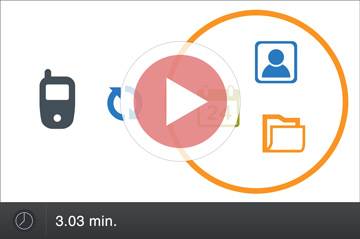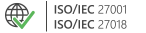CodeTwo Exchange Sync
- Synchronize Exchange folders
- Access public folders on mobile devices
- Synchronize data in real time
- For Exchange Server 2013, 2010 & 2007

This tool is deprecated, which means it’s no longer available for download, and we no longer develop, maintain, test, or support it. Because of that, we can’t guarantee it will work properly in your environment. You can see our current software products here.
Overview
CodeTwo Exchange Sync allows you to automatically synchronize folders of Microsoft Exchange Server and create group calendars and other common folders. This server app can also help you sync iPhone, iPad and Android with Exchange public folders, so that you can access and edit public folders from your mobile devices. Easily synchronize Exchange emails, calendar, contacts, tasks, you name it. Use one-way or two-way sync options. Filter or modify synchronized items on the fly.
How to sync folders (VIDEO)
We also use this tool here at CodeTwo - check out these examples of teamwork and mail management with CodeTwo Exchange Sync.
Key features

Sync mobile devices with public folders on Exchange
The synchronization of Exchange public folders with Android, iPad, iPhone, BlackBerry or other mobile devices, which connect to Exchange is finally possible. Learn more...

Create Exchange group calendars and common folders
Setting up and aggregating calendar for multiple users is now simpler than ever. Just sync employees calendars with one public calendar. Learn more...

One-way and two-way sync options
Replicate Exchange data in one or two directions. Also, you can create synchronization rings to propagate data across multiple folders. Learn more...

Real-time synchronization
Exchange Server data is synced in real time between folders and instantly visible on all associated computers. The entire process is invisible to end users. Learn more...

Choose what you want to sync
Use conditionas to decide which items should be synchronized between folders and which should stay intact. For example, don't sync private, old or recurring items. Learn more...

Tag or modify synced items on the fly
Tag synchronized items on the fly to easily categorize new data in the target folders. For example, differentiate appointments in a group schedule to identify their owners. Learn more...

Easy to set up and use
It's just "Next, next, finish" to deploy the program, and a few minutes to fully test it. If you encounter any issues, you can solve them using our Knowledge Base. Learn more...