
The first version of Microsoft Exchange Server Subscription Edition (SE) was released on July 1, 2025. It’s supposed to be the latest and final version of on-premises Exchange. After its first announcement back in 2020, when its unofficial codename was simply vNext (the next version), Microsoft continued to microdose news about it. In this article, I’m summing up all the known facts. So, if you want to know what’s new, what Exchange Server SE RTM is, when and how to migrate, and more, read on.
Exchange Server 2016 & 2019 get a short second chance (July 2025)
Microsoft has been adamant in their decision not to move the end of extended support date for Exchange 2016 & 2019. Theoretically, it’s still true, but on July 15, 2025, there has been a sort of compromise announced. The compromise is called Extended Security Update (ESU) program.
What’s ESU?
ESU program is a contingency plan for those companies that will not be able to migrate to a supported Exchange version (Exchange Server SE or Exchange Online) before October 14, 2025. The program for Exchange Server 2016 & 2019 will be valid for 6 months only. You could say that ESU is a guarantee that if any Critical or Important vulnerabilities are discovered, after the official End of life date, you will get Critical and Important Security updates to patch those vulnerabilities.
In the announcement, Microsoft emphasized more than once that it’s not recommended to rely on ESU and you should focus on migration instead of looking into ESU.
ESU is not an extension of the support lifecycle. So, you still won’t be able to open support cases for Exchange Server 2016 and 2019.
The ESU’s specific cost isn’t announced yet. After August 1, 2025, you can contact your Microsoft account team for details.
More pricing changes
The optional ESU program is not the only change announced on July 15.
It turns out that Core CAL and Enterprise CAL Suites for the United States Indirect Reseller CRP price lists could get a maximum of 10% increase at a time. It means that the pricing increase for this particular price list will be staged. The first 10% price increase will preview on August 1, 2025, effective September 1, 2025.
Coexistence and timeline updates (June 2025)
On June 13, 2025, Microsoft announced a change of plans regarding the coexistence of specific Exchange Server versions and adjusted some key dates:
- The release date of Exchange Server SE CU1 has been moved to the first half of 2026 (previously scheduled for “near the end of 2025”).
- Exchange Server SE RTM and CU1 will allow coexistence with Exchange Server 2016 and Exchange 2019 (coexistence was originally not planned to be supported).
- Exchange Server SE CU2 is now planned for release in the second half of 2026. This version will block coexistence with all previous Exchange Server versions (its installation wizard will throw an error if it detects Exchange 2016 or 2019 in the environment). CU2 wasn’t mentioned in the earlier release plans.
The release of Exchange Server SE RTM was planned for “July 2025” and on July 1, 2025, the availability was officially announced. Microsoft has not indicated any plans to extend the support dates for Exchange Server 2016 and 2019 (except for what seems as a reluctant ESU program launch), so SE will be the only supported on-premises Exchange version, starting in October 2025.
Licensing and pricing updates (April 2025)
On April 3, 2025, Microsoft announced some changes to the pricing of on-premises servers. Changes will take effect starting from July 2025 (for standalone server licenses), when Exchange Server SE RTM is released. CAL licenses get an increase in August 2025.
- 10% increase in prices for standalone on-premises server products (Exchange Server, Skype for Business Server and SharePoint Server).
- 15% increase in Core CAL Suite.
- 20% increase in Enterprise CAL Suite.
Their cloud counterparts are not impacted. It’s another gentle shove to the cloud for those who are on the fence about migration.
When is Exchange Server Subscription Edition (SE) coming?
Exchange Server Subscription Edition (SE) is globally available since July 1, 2025. But wait, there’s more.
This first version is Exchange Server SE RTM. Exchange Server SE CU1 is scheduled to follow in the first half of 2026. In other words, the first Cumulative Update should be available somewhere between January and June 2026. Here’s a short timeline:
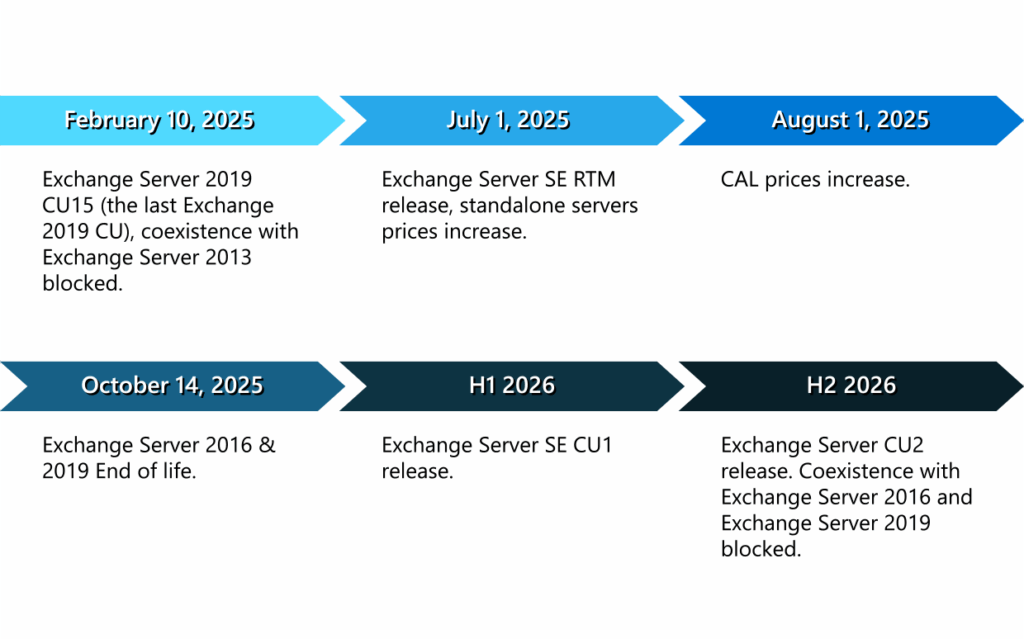
What is Exchange Server SE RTM?
Exchange Server SE RTM is the first release of the “vNext” Server. RTM stands for “Release to Manufacturing”. In common English, it’s the first globally available release. RTM will have code parity with Exchange Server 2019 CU15. So, basically, nothing changes between Exchange Server 2019 and Exchange Server SE apart from the name and licensing model.
Some of you might point out that it was quite similar in case of differences between Exchange Server 2016 and 2019 – there weren’t that many changes when Exchange 2019 was released, either. While technically true, there is one major difference coming – the RTM is the advent of a new era, where Exchange upgrades are as easy as installing a new CU. No more major release hassle, still two CUs scheduled per year. Sounds promising.
Now, there’s the next release planned for 2026 (previously “the end of 2025”) – Exchange Server SE CU1. It will introduce new features in SE. At first, Microsoft intended CU1 to be the cut-off point for coexistence with all previous Exchange Server versions. However, those plans changed in July 2025. Coexistence with Exchange 2016 and 2019 will be blocked with Exchange Server CU2. CU2 will be released in the second half of 2026, giving organizations more time to decommission older Exchange Servers.
In other words, the official plan is to install Exchange Server RTM as soon as possible, then install Exchange Server SE CU1 when it becomes available. Finally, decommission all other Exchange editions before CU2 is released. Personally, I think this approach sounds more reasonable than the previous plan, which expected organizations to decommission all other Exchange editions in less than half a year.
To make things even more interesting, there was no public beta for SE. So, let’s see what we are jumping into and what the new Exchange Server has to offer.
What’s new in Exchange Server SE?
Let’s take a look at all the new things we can expect from the newest Exchange Server.
Subscription Edition
The main difference, and the one most discussed from day one, is included in the official name. To remind you:
Exchange Server Subscription Edition (SE)
It’s no longer a one-time purchase with a strongly suggested upgrade required every few years when the server version reaches end of life. The only way to have the new Exchange Server with a free license is to use it in a hybrid environment. Then, the free hybrid license will be provided by the Hybrid Configuration Wizard. It’s similar to how hybrids have worked up to now. The upside is that you won’t have to migrate your underlying on-premises server to prevent Exchange Online from “sabotaging” your mail flow.
Licensing changes
The cost increase announced in April 2025 is not everything that changes in terms of pricing and licensing.
If you’re familiar with the Exchange Server’s pricing model, you will know that you had to buy Server licenses and CALs (client access licenses) for every user or device accessing the server. But with the arrival of SE, there’s a slight change here.
You still need to buy Server licenses and CALs, but now you either need a cloud subscription license for every user (preferably E3 or E5), or, if you’re not going hybrid, your licenses need to have “Software Assurance”. In short, Software Assurance is a licensing addon that increases the price of your licenses and needs to be renewed. In the past, it was in exchange for licenses for version upgrades, now it’s the requirement to have your mailboxes and devices licensed. There’s more to it, but I’ll let you do more research on the dedicated Microsoft page.
No co-existence
Exchange Server SE blocks coexistence with the two previous distributions starting from CU2.
Sysadmins have learnt (sometimes the hard way) that the coexistence of Exchange servers is limited to the last 2 versions. So, you could have Exchange 2013 and 2019 in one environment, but Exchange 2010 and 2019 couldn’t coexist. In other words, migrating from Exchange 2010 to Exchange 2019 required “double-hopping” if using native tools. Or a migration software like CodeTwo Exchange Migration, which makes such shifts not only possible but also much less stressful, thanks to automation of the whole process, reporting & notifications to keep you posted, easy setup and unlimited delta migrations. Fortunately, CodeTwo Exchange Migration supports migrations straight to Exchange Server Subscription Edition even from Exchange 2010, making the transition as painless as possible.
No support for Exchange Server 2013
Exchange Server 2013 reached its end of life (or end of extended support) on April 11, 2023. It means that since that date, it’s no longer getting any security updates and is considered out-of-date, not secure and overall archaic.
If you have Exchange 2013 in your environment, you won’t be able to upgrade to Exchange Server 2019 CU15 or to Exchange Server Subscription Edition RTM – the setup will throw an error. And to migrate to Exchange Server SE CU1, you need to be on RTM already.
So, since you’ll have to migrate eventually, now’s the perfect time to move away from Exchange 2013. Or at least start “packing”. Those public folders you meant to migrate to shared mailboxes years ago, or gigabytes worth of spam will not make the migration any easier.
In-place upgrade
Now this is wonderful news for Exchange Server admins all over the world. Instead of a complex migration project, you’ll be able to perform an in-place upgrade to Exchange Server SE. The experience is to be similar to installing a Cumulative Update (CU).
However, the catch is that you will be able to perform the in-place upgrade only if you’re already on Exchange 2019 CU15 on Windows Server 2022 or Windows Server 2025. A legacy migration from Exchange 2016 to Exchange SE will also be possible.
Modern Lifecycle Policy – Exchange follows the SharePoint’s tracks
In the past, Exchange servers were subject to the Fixed Lifecycle Policy. In other words, they had predetermined support dates:
- Mainstream End Date – when no more Cumulative Updates (CUs) were offered.
- Extended End Date – when Security Updates (SUs) and Hotfix Updates (HUs) stopped, with a few exceptions.
Exchange Server SE will follow the Modern Lifecycle Policy (described here). The modern policy doesn’t have support dates set in stone. Instead, it follows the following rules:
- Change notification – this policy gives a minimum of 30 days before you are required to take action to avoid significant degradation to the normal use of the product or service.
- Continuity and migration notification – a guarantee that Microsoft will let you know a minimum of 12 months and up to 3 years before they end support for a product. Since Exchange Server SE is supposed to be the last on-premises Exchange, most probably your only migration option at that point would be to move to Exchange Online or try to find an alternative to Microsoft.
Other changes
Other changes that will be introduced in Exchange Server SE include:
- The default authentication protocol will change from NTLMv2 to Kerberos.
- Remote PowerShell (RPS) protocol will be deprecated. It will be supported in CU1, but after that, you will need to switch to the Admin API, which will include a set of REST-based APIs. It’s nothing new for Exchange Online admins, but on-premises PowerShell masters will be required to make significant script updates.
- Outlook Anywhere will be deprecated starting from CU1.
What about new features?
If you look closely at the feature list, you will notice that the pricing shift is the most substantial change.
There are no changes to server roles and no drastic functionality changes. When it comes to new features, I’d expect that Exchange Server SE will get some new(ish) stuff handed down from its “older brother” –Exchange Online.
So, Exchange Server SE serves two most important purposes:
- To support hybrid environments without the need to migrate your mailboxes between on-premises environments.
- To provide an on-premises Exchange solution to the most reluctant to migrate to the cloud. As well as those who cannot keep their data in the cloud due to specific laws and regulations.
What options do I have?
If you have any kind of risk management introduced in place in your organization, using outdated infrastructure is out of the question. So, if you do have on-premises Exchange lurking in your environment, here are your options:
- Migrate to Exchange Online as soon as possible, especially since Exchange 2016 and 2019 are unsupported since October 14, 2025. More on that in a second.
- Migrate to Exchange 2019 CU15 as soon as possible, then perform an in-place upgrade.
- Legacy-migrate from Exchange 2016 to Exchange Server SE as soon as it is released.
- Use CodeTwo Exchange Migration to migrate from any Exchange Server version (2010 and later) or from Microsoft 365.
Why is it so important to plan migration from Exchange 2016 or Exchange 2019 soon? They are reaching their end of life.
Exchange 2016 & 2019 end of life

“The end of life” is a common term for the end of extended support for Microsoft products subject to the Fixed Lifecycle Policy. That’s when they stop getting security updates, and it becomes increasingly difficult to keep them secure.
Both Exchange 2016 and 2019 have reached their demise on the same date: October 14, 2025. Despite their unsupported state, they will be allowed to coexist with Exchange Server SE RTM and CU1, but they need to be removed before upgrading to Exchange Server SE CU2, which is coming in the second half of 2026.
If you apply for the ESU program, the “end of life” state doesn’t change, but you will get a kind of insurance, since Microsoft will provide you with Critical and Important security updates until April 14, 2026. Each Patch Tuesday, Microsoft will announce if SU is provided or not.
Another push to the cloud
Microsoft has been battling outdated Exchange Servers using various methods. Transport-based enforcement system is one of them. It’s a method responsible for throttling and blocking emails from persistently vulnerable Exchange Servers.
Exchange Server Subscription Edition removes the need to upgrade servers to the newer versions and makes the update process much easier. At the same time, it’s no mystery that Exchange Online and all the connected services are the first to receive crucial security and feature updates. And since Exchange Server becomes a subscription-based service, the overall cost of maintaining your on-premises infrastructure will further increase. Which means that there’s even fewer reasons not to shift to the cloud.
See how easy it is to migrate to Exchange Online using CodeTwo migration software:
Bonus: How to manage Exchange Server SE email signatures?
Have you ever had the pleasure of managing email signatures for an entire organization using built-in management tools? It’s not a walk in the park, to say the least. That’s why I’ve prepared a detailed walkthrough that shows the entire setup process using mail flow rules:
Manage Exchange Server SE email signatures using mail flow rules



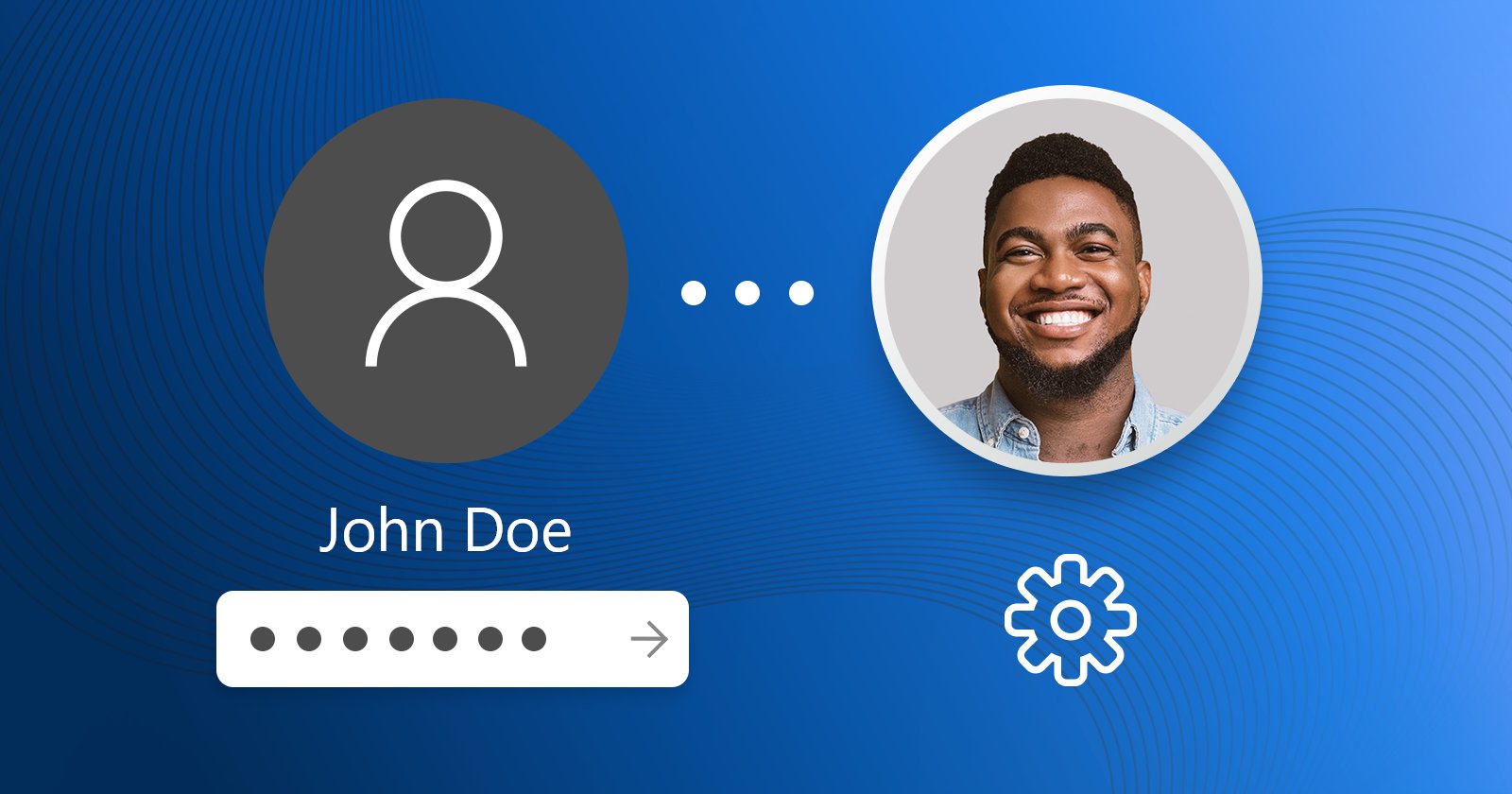
Do I understand this correctly?
Even if our customer has a CSP Microsoft 365 E3 license, they still need a license for Exchange Server on-premises?
For example, the customer has 10 mailboxes on-premises and 40 in Exchange Online. All 10 on-premises users have a CSP Microsoft 365 E3 license.
Do we still need a license for the on-premises Exchange Server?
Or should we migrate those mailboxes to the cloud and then use a Hybrid License?
I’m asking because there are so many sources, and none of them clearly explain what needs to be done.
According to this post on the Exchange Team Blog, besides the required Server licenses and CALs, customers must also maintain an active subscription. Since the customer has mailboxes both in the cloud and on-prem, I assume there is some sort of hybrid, right? In hybrid environments, SE licenses are complimentary, but I believe you would need to run the Hybrid Configuration Wizard on those mailboxes for it to kick in. Anyway, your customer should be able to use their E3 license to satisfy the “active subscription” requirement, anyway.
That said, I would recommend contacting Microsoft directly to get official confirmation. The Subscription Edition’s licensing details are still a bit of a mystery.
It will be interesting to see if the Subscription Edition (SE) of Exchange Server will allow on-premises environments to use technical accounts for legacy systems that cannot support OAuth 2.0. This could provide a solution enabling these systems to send emails via Exchange SE while utilizing Exchange Online for delivery.
What is the yearly cost? A lot of people need to know for budget next year
There is no indication on when Microsoft will release the Subscription Edition pricing. We are monitoring this closely and will give an update as soon as Microsoft announces specifics.