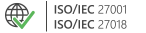CodeTwo Sync for iCloud
Sync Outlook folders with iCloud folders automatically

Date Published: 16 Jan 2019
Latest Version: 1.5.1.3
Size: 21.2 MB
Supported platforms
Windows 10(1) / 8.1 / 8 / 7 / Vista
Microsoft Outlook 2016 / 2013 / 2010 / 2007
iCloud for Windows 5.1 or higher. Learn more.
Support for 32-bit and 64-bit versions
(1) If the program doesn’t work after upgrading to Windows 10 from Windows 7 or 8.1, you need to reinstall iCloud for Windows.
This tool is deprecated, which means it’s no longer available for download, and we no longer develop, maintain, test, or support it. Because of that, we can’t guarantee it will work properly in your environment. You can see our current software products here.
Version history
| Version | 1.5.1.3 |
|---|---|
| Date | 16 Jan 2019 |
| Changed: | Updated the digital signature certificate. |
| Version | 1.5.0.5 |
|---|---|
| Date | 14 Sep 2017 |
| Fixed: | Outlook Add-in would crash Outlook or make the synchronization process slower after installing the Creators Update for Windows 10. |
| Version | 1.4.0.0 |
|---|---|
| Date | 16 Mar 2016 |
| Fixed: | The program is now available for free. |
| Version | 1.3.4.4 |
|---|---|
| Date | 30 Dec 2015 |
| Fixed: | It was impossible to manually activate the program with the license key. |
| Version | 1.3.4.2 |
|---|---|
| Date | 10 Nov 2015 |
| Fixed: | The program installer did not recognize Outlook 2016 (support for Outlook 2016 depends on Apple iCloud for Windows support for it). |
| Fixed: | Multiple programming changes. |
| Version | 1.3.3 |
|---|---|
| Date | 18 Aug 2015 |
| Fixed: | Meeting requests received from external contacts were constantly replicated in synchronized calendars. |
| Fixed: | Using temporary license key caused the software to display wrong number of days until the trial expiration date. |
| Version | 1.3.2 |
|---|---|
| Date | 20 Dec 2012 |
| New: | Appointments with multiple attendees are now correctly synced. |
| Fixed: | Program now supports Outlook 2013. |
| Version | 1.3.1 |
|---|---|
| Date | 15 Nov 2012 |
| Change: | New licensing model. |
| Improvement: | In some cases hiding double reminders option was not working properly. |
| Version | 1.2.1 |
|---|---|
| Date | 31 Aug 2012 |
| Change: | The program installer checks if MS Outlook is opened and prompts to close. |
| Change: | Programming changes in the setup file. |
| Version | 1.2.0 |
|---|---|
| Date | 19 Jul 2012 |
| Fixed: | Improved edition of synchronized elements. |
| Fixed: | Duplication of elements during synchronization. |
| Changed: | Two pairs of synchronization of the same folder are no longer available. |
| Fixed: | Deleted attachments no longer appear in Outlook. |
| Fixed: | Improved selection of synchronization folders. |
| Fixed: | The "Sync with iCloud..." option in context menu is no longer available for folders that cannot be synchronized with iCloud. |
| New: | Reminders can be hidden in iCloud folders. |
| New: | Identification of deleted synchronization folders. |
| Version | 1.0.0. |
|---|---|
| Date | 26 Apr 2011 |
| New: | First release. |