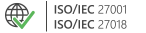Tools for Exchange Server
Useful tools for Exchange administrators
CodeTwo is a software company developing applications for Microsoft Exchange Server, Microsoft 365 (Office 365) and Outlook. Our award-winning tools help thousands of server admins do their job faster and easier. This is a quick overview of our products for MS Exchange.
If you are interested in tools for Office 365, click here.
Select one of the product categories below:
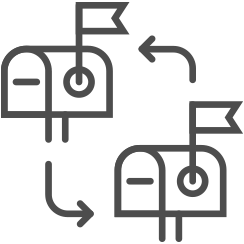
Mailbox migrations

Email signatures & more
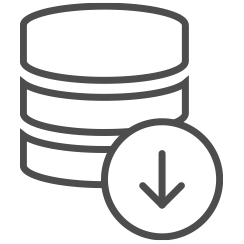
Data backup & archiving
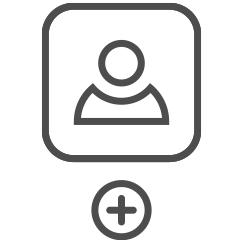
Active Directory photographs
Mailbox migrations
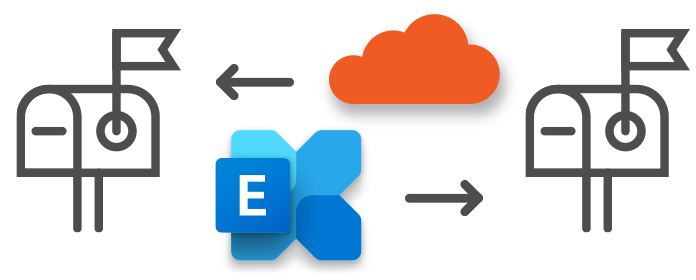
CodeTwo mailbox migration tools let you migrate mailboxes from an Exchange Server environment (or mail from IMAP servers) to another Exchange server or to Microsoft 365 (Office 365) easily.
| Full control of the migration process: you can schedule migration tasks to run automatically or use the manual stop & resume functionality (no duplicates will occur). |
| Easy cross-domain and cross-forest migrations. |
| Simple migration from legacy versions of Exchange Server, without the need for double-hop migration. |
| No impact on users during migration, zero downtime caused by the migration process. |
| Extremely lightweight tool with intuitive Graphical User Interface (GUI) – no PowerShell scripting required. |
| Maximum information security and personal data protection – your data never leaves your environment. |
Email signatures, attachments, autoresponders & more
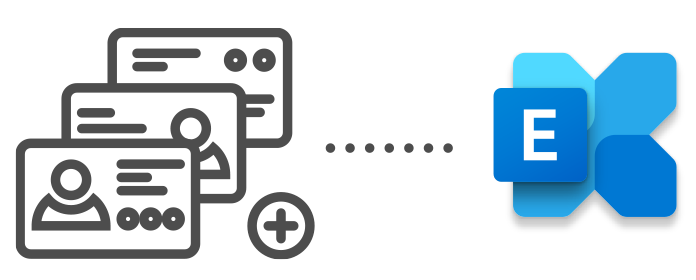
Do you want to centrally set up unified email signatures & disclaimers for all users in your company? Would you like to do it without individually configuring their computers or mobile devices?
CodeTwo Email Signatures On-prem fills all the gaps in the Exchange Server's native email signature functionality. Our tool lets you:
| Add signatures to emails sent from all desktop email clients and mobile devices. |
| Insert signatures directly under the latest reply in email conversations. |
| Add your company logo, photos and other graphics to emails as in-line elements (no paperclip icon and no need to click “Download images”) |
| Add, compress, strip or dump email attachments. |
| Set up rich-text autoresponders for groups or individual users. |
| Automate signatures based on rules. |
| Insert a detailed signature in your first email, and an abbreviated version in further communications. |
| Display signatures in the senders' Sent Items folder. |
| DLP – scan emails for sensitive content and forward incident reports to managers |
Backup & recovery of Microsoft Exchange and SharePoint
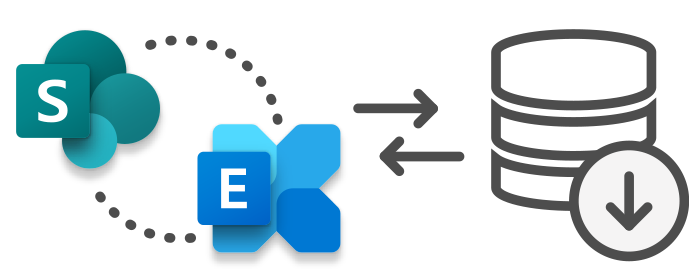
If you need to make backup copies of your MS Exchange and SharePoint data, CodeTwo software will help you do this with ease. What is more, you can also:
| Ensure 100% data security by automatically archiving your backups. |
| Run cyclic incremental backups of all mailbox data, items older or younger than a defined number of days, specific folder types etc. |
| Filter backed-up items using keywords, time frames and other attributes, and restore data in bulk or on a one-by-one basis. |
| Create multiple points of recovery, ensuring that all versions of your data are there when you need them. |
| Restore mailbox data to any location (original location, another mailbox or even Microsoft 365). |
With our backup software, you can do all this and much more!

 Bonus – free tool for Active Directory photos
Bonus – free tool for Active Directory photos
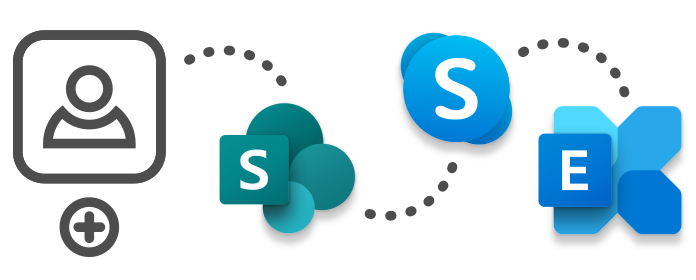
Do you want to display users’ photographs in Outlook and Skype for Business, letting people see each other's faces while communicating?
CodeTwo Active Directory Photos lets you upload photographs to Active Directory to display them in internal Outlook messages, Outlook's contacts, Global Address List (GAL), SharePoint, Skype for Business, in the Windows 10 logon screen and in email signatures (if you manage your signatures with CodeTwo Exchange Rules Pro).
With CodeTwo Active Directory Photos, you will:
| Make bulk photo uploads and changes |
| Manage these photos using super-intuitive user interface. |
| Auto-match images to user accounts in bulk |
| Automatically resize photos to the required dimensions. |
| and it’s totally free! |