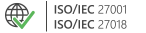CodeTwo FolderSync Addin
Synchronize folders in Microsoft Outlook for free

Date Published: 16 Jan 2019
Latest Version: 1.4.3.0
Size: 14.6 MB
Supported platforms
Windows 10(1) / 8.1 / 8 / 7 / Vista / 2003 / XP SP3 / 2000
Microsoft Outlook 2016 / 2013 / 2010 / 2007
Support for 32-bit and 64-bit versions
(1) If the program doesn’t work after upgrading to Windows 10 from Windows 7 or 8.1, you need to reinstall it.
This tool is deprecated, which means it’s no longer available for download, and we no longer develop, maintain, test, or support it. Because of that, we can’t guarantee it will work properly in your environment. You can see our current software products here.
Version History
| Version | 1.4.3.0 |
|---|---|
| Date | 16 Jan 2019 |
| Changed: | Updated the digital signature certificate. |
| Version | 1.4.2.0 |
|---|---|
| Date | 08 Dec 2016 |
| Fixed: | During installation, the program detects if Microsoft Outlook is running in the background and lets you automatically close it. |
| Fixed: | Minor programming changes. |
| Version | 1.4.1 |
|---|---|
| Date | 09 Dec 2015 |
| New: | Program now supports MS Outlook 2016. |
| New: | Program does not support MS Outlook versions older than 2007 anymore. |
| Fix: | Multiple programming changes. |
| Fix: | The message displayed when attempting to install the program on a computer without MS Outlook has been changed. |
| Fix: | Minor UI and text bugfixes. |
| Version | 1.4.0 |
|---|---|
| Date | 24 Jul 2013 |
| New: | Support for Outlook 2013. |
| Version | 1.3.3 |
|---|---|
| Date | 10 Jan 2012 |
| Fixed: | Code optimization. |
| Version | 1.3.2 |
|---|---|
| Date | 01 Dec 2011 |
| Fixed: | The synchronization with IMAP folders has been improved. It is now possible to synchronize data between IMAP folders and standard Outlook Mail folders. |
| Version | 1.3.1 |
|---|---|
| Date | 28 Oct 2010 |
| Fixed: | Code optimization. |
| Version | 1.3.0 |
|---|---|
| Date | 19 Aug 2010 |
| New: | The application is fully compatible with the 64bit version of Microsoft Outlook. |
| Fixed: | There was a wrong warning message when folders of different type were selected for synchronization. |
| Fixed: | The icon of the application has changed. |
| Version | 1.2.0 |
|---|---|
| Date | 25 Apr 2009 |
| New: | First release. |