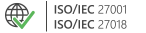How to perform updates and upgrades of CodeTwo products
Problem:
How to update or upgrade CodeTwo application.
Solution:
Before you perform an update or upgrade of a CodeTwo application, please make sure that you know the difference between updates and upgrades, and that your current license entitles you to do so. If in doubt, contact us.
Every time you update or upgrade a CodeTwo application, you need to download the latest setup file that is available on a respective product download page (direct download links are always provided in newsletters or can be found on official product pages). We do not publish any special or separate installers for full versions, trial versions, updates, upgrades, migrations - it is always the same file that you need to run.
Start the update/upgrade process by simply running the newest installer and follow the steps in the installation wizard. There is no need to uninstall the previous version of the software prior to the update/upgrade process. When installing on top of the previous version, your settings and license will be kept.
If you use the same software on multiple machines, remember to update/upgrade all instances.
Important
The above procedure applies to updates and upgrades within the same product. If you are updating to another product (e.g. from CodeTwo Exchange Rules to CodeTwo Exchange Rules Pro), you might need to uninstall the current software first. See product manuals for more information.
| Related products: | Licensing |
| Categories: | FAQ |
| Last modified: | March 17, 2023 |
| Created: | November 14, 2011 |
| ID: | 210 |