Importing/exporting settings and rules
CodeTwo Email Signatures On-prem allows you to import and export program's settings and rules (Fig. 1.) or load sample rules to start working with the program straight after installation, without the need to create new rules.
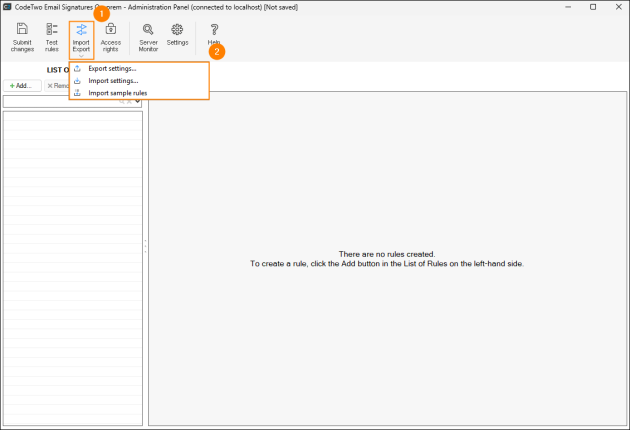
Fig. 1. Accessing the Import/Export settings.
The Import/Export button on the toolbar (Fig. 1.) allows you to:
- Export settings - this option enables you to export all existing rules and program settings to a specified location. The exported file may be used as a backup or transferred to another instance of the program.
- Import settings - this feature allows you to import rules/settings from CodeTwo Email Signatures On-prem. You can also import settings from the CodeTwo Exchange Rules family of products (discontinued).
Important
Note that importing rules to all Administration Panels within the same environment (where the panels are connected to the same service) is unnecessary and will cause duplication of rules. This happens because once settings are imported to one Administration Panel, they will instantly propagate to other panels thanks to the real-time replication. Templates from the template library are not propagated, but you can synchronize them manually.
-
Import sample rules - with this feature you can add predefined example rules to your Administration Panel (Fig. 2.). Sample rules are fully configured rules that can give you a better understanding of the program’s configuration capabilities. You can also modify these rules and use them as your own custom rules. Remember to enable the rule that you want to be active by checking the box next to it.
Note that sample rules are not loaded automatically when you install the program. You need to import them manually.
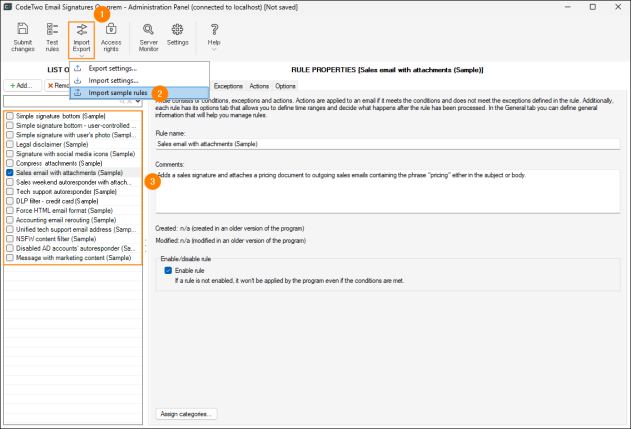
Fig. 2. A list of sample rules included in the program. The Sales email with attachments (Sample) rule is active.
Each time you import any program settings, you have to restart the Administration Panel. Only then the imported settings will be visible in the program. This does not apply to the sample rules, which are visible immediately after loading.
See next
Using previous version's settings - this article describes how to convert settings from the oldest version of the CodeTwo Exchange Rules family of products and import them to CodeTwo Email Signatures On-prem.
In this article